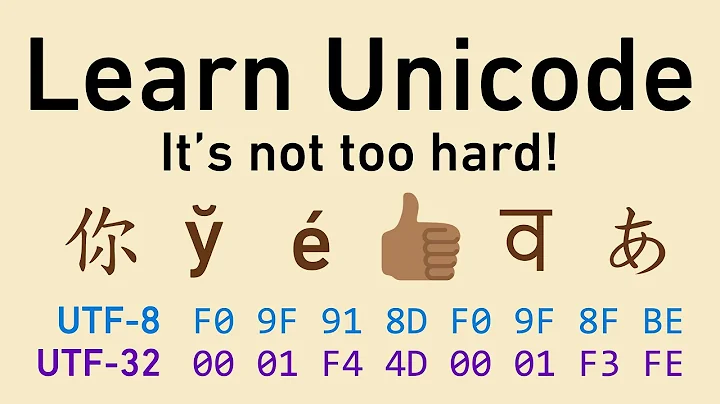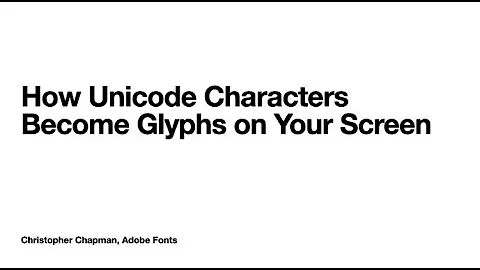How to get Ubuntu to display unicode supplementary characters?
The comment about the missing glyphs is correct.
I installed additional font packages, namely AR PL fonts Ukai & Uming:
sudo apt-get install fonts-arphic-uming fonts-arphic-ukai
and now I can get most (though not all) of the characters displayed correctly.
There maybe better font packages out there but that's the best answer I have come to the conclusion of at this time.
Related videos on Youtube
edwinksl
Research scientist at Institute for Infocomm Research. PhD and MS from MIT and BS from Stanford, all in chemical engineering. Interested in emerging technologies, batteries, ML and AI. Email: [email protected]
Updated on November 23, 2022Comments
-
 edwinksl 2 minutes
edwinksl 2 minutesI have a standard desktop UI install of the latest Ubuntu distro and I'm trying to view this page: http://www.i18nguy.com/unicode/supplementary-test.html.
However none of the text display properly. I have tested this on Windows 8 and I can see them just fine.
My locale output is as follows:
LANG=en_US.UTF-8 LANGUAGE= LC_CTYPE="en_US.UTF-8" LC_NUMERIC="en_US.UTF-8" LC_TIME="en_US.UTF-8" LC_COLLATE="en_US.UTF-8" LC_MONETARY="en_US.UTF-8" LC_MESSAGES="en_US.UTF-8" LC_PAPER="en_US.UTF-8" LC_NAME="en_US.UTF-8" LC_ADDRESS="en_US.UTF-8" LC_TELEPHONE="en_US.UTF-8" LC_MEASUREMENT="en_US.UTF-8" LC_IDENTIFICATION="en_US.UTF-8" LC_ALL=I have also found the terminal also doesn't display many unicode characters.
-
 Admin over 9 yearsIt's likely that the fonts you're using don't contain the necessary glyphs for the characters you want. You could try copying your font from Windows 8 and using it in Ubuntu.
Admin over 9 yearsIt's likely that the fonts you're using don't contain the necessary glyphs for the characters you want. You could try copying your font from Windows 8 and using it in Ubuntu.
-