how to fit in circular imageView?
10,570
Solution 1
if you are using Android studio please add this dependency
dependencies {
...
compile 'de.hdodenhof:circleimageview:2.1.0'}
then use this on your layout
<de.hdodenhof.circleimageview.CircleImageView
xmlns:app="http://schemas.android.com/apk/res-auto"
android:id="@+id/profile_image"
android:layout_width="96dp"
android:layout_height="96dp"
android:src="@drawable/profile"
app:civ_border_width="2dp"
app:civ_border_color="#FF000000"/>
this will help you
Solution 2
Updated dependencies
compile 'de.hdodenhof:circleimageview:2.1.0'
Border Color White using this and set width according to your need
app:border_color="@color/white"
app:border_width="1dp"
<de.hdodenhof.circleimageview.CircleImageView
android:id="@+id/user_profile_image"
android:layout_width="95dp"
android:layout_height="95dp"
android:layout_gravity="center"
android:src="@mipmap/avatar_male"
app:border_color="@color/white"
app:border_width="1dp"
/>
Author by
ghasem deh
Updated on December 01, 2022Comments
-
ghasem deh about 1 month
i use circular image_View in my app , but when select image for image_View image not fit to image_View
this image_View : (xml)
<ImageView android:id="@+id/user_profile_pic" android:layout_width="120dp" android:layout_height="120dp" android:layout_below="@+id/user_cover_pic" android:layout_centerHorizontal="true" android:layout_marginTop="-60dp" android:background="@drawable/circular_border" android:elevation="6dp" android:scaleType="centerCrop" android:padding="10dp" android:src="@drawable/ghasem" tools:ignore="ContentDescription,UnusedAttribute" />this circular border :
< ?xml version="1.0" encoding="utf-8"?> <shape xmlns:android="http://schemas.android.com/apk/res/android" android:shape="rectangle"> <corners android:radius="100dp" /> <solid android:color="#fff" /> <stroke android:width="3dip" android:color="@color/colorAccent" /> <padding android:bottom="4dp" android:left="4dp" android:right="4dp" android:top="4dp" /> </shape>-
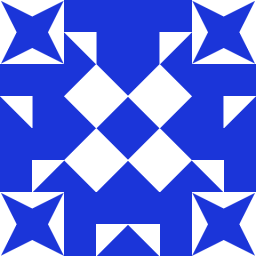 Abhi almost 6 yearsDo you want to use only code or you are ok with library too? If you are ok with library may I suggest using this library, helped me a lot.
Abhi almost 6 yearsDo you want to use only code or you are ok with library too? If you are ok with library may I suggest using this library, helped me a lot. -
 Rosário Pereira Fernandes almost 6 yearsHave you tried
Rosário Pereira Fernandes almost 6 yearsHave you triedandroid:scaleType="fitXY"? -
 Manoj Perumarath almost 4 yearsPossible duplicate of ImageView in circular through xml
Manoj Perumarath almost 4 yearsPossible duplicate of ImageView in circular through xml
-