Remove white border around an ImageView
10,111
Solution 1
<ImageView
android:layout_width="match_parent"
android:layout_height="match_parent"
android:adjustViewBounds="true"
android:id="@+id/imageView"
android:cropToPadding="false"
android:scaleType="fitXY" />
Experienced the same when I used an ImageView for Splashscreen, this^ worked for me.
Solution 2
It looks like the image is larger than the screen width, so it's getting scaled down after sizing. Try adding android:adjustViewBounds="true" to your ImageView.
Author by
medphys
Updated on June 29, 2022Comments
-
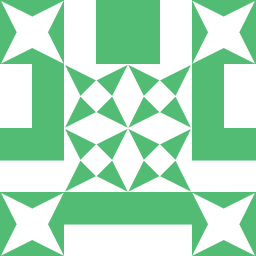 medphys 11 months
medphys 11 monthsMy designer keeps adding a little padding around my image. I want the image the stick on the top and to fill out the width of the screen.
Here's a screenshot from the designer:

This is my XML code:
<ImageView android:id="@+id/markertap_header" android:layout_width="wrap_content" android:layout_height="wrap_content" android:layout_alignParentLeft="true" android:layout_alignParentRight="true" android:layout_alignParentTop="true" android:src="@drawable/header_bootsverleih_xhdpi" />