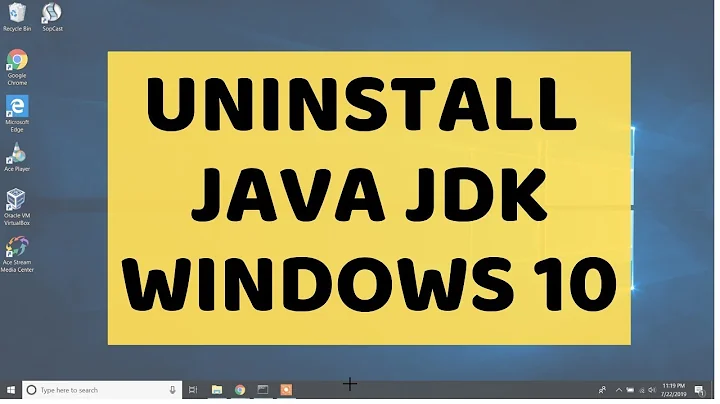How to remove a half-installed package? (Sun JDK - Java)
Solution 1
Awww yeahh.. I've been able to finally remove after finding this post the following way: sudo find /var/lib/dpkg -exec grep -l "oracle-java7-installer" {} \; showed a bunch of files, I've added exit 0 to first line by typing sudo gedit /var/lib/dpkg/info/oracle-java7-installer.prerm, saved file and closed gedit. Finally, after I was back on command line, typed sudo dpkg -P oracle-java7-installer and it worked.
Solution 2
sudo rm /var/lib/dpkg/info/oracle-java7-installer*
sudo apt-get purge oracle-java7-installer*
sudo rm /etc/apt/sources.list.d/java
sudo apt-get update
sudo add-apt-repository ppa:webupd8team/java
sudo apt-get update
sudo apt-get install oracle-java7-installer
Related videos on Youtube
Fluffy
Updated on September 18, 2022Comments
-
Fluffy almost 2 years
I've tried installing Sun JDK from
sudo add-apt-repository ppa:eugenesan/java, it failed with the following:Downloading... --2012-05-05 15:50:09-- http://download.oracle.com/otn-pub/java/jdk/7u3-b04/jdk-7u3-linux-x64.tar.gz Resolving download.oracle.com (download.oracle.com)... 80.239.230.162 Connecting to download.oracle.com (download.oracle.com)|80.239.230.162|:80... connected. HTTP request sent, awaiting response... 302 Moved Temporarily Location: https://edelivery.oracle.com/otn-pub/java/jdk/7u3-b04/jdk-7u3-linux-x64.tar.gz [following] --2012-05-05 15:50:09-- https://edelivery.oracle.com/otn-pub/java/jdk/7u3-b04/jdk-7u3-linux-x64.tar.gz Resolving edelivery.oracle.com (edelivery.oracle.com)... 2.17.254.174 Connecting to edelivery.oracle.com (edelivery.oracle.com)|2.17.254.174|:443... connected. HTTP request sent, awaiting response... 302 Moved Temporarily Location: http://download.oracle.com/errors/download-fail-1505220.html [following] --2012-05-05 15:50:09-- http://download.oracle.com/errors/download-fail-1505220.html Connecting to download.oracle.com (download.oracle.com)|80.239.230.162|:80... connected. HTTP request sent, awaiting response... 200 OK Length: 5307 (5.2K) [text/html] Saving to: `./jdk-7u3-linux-x64.tar.gz' 0K ..... 100% 20.5M=0s 2012-05-05 15:50:09 (20.5 MB/s) - `./jdk-7u3-linux-x64.tar.gz' saved [5307/5307] Download done. sha256sum mismatch jdk-7u3-linux-x64.tar.gz Oracle JDK 7 is NOT installed. dpkg: error while cleaning up: subprocess installed post-installation script returned error exit status 1 Errors were encountered while processing: oracle-java7-installerSo apparently it's trying to fetch a bad URL. I've installed Java manually, but now the package is stuck as a half-installed and every time I
apt-get installanything, the error appears again.apt-get install -fshows "1 not fully installed or removed." package and fails with the same error. I've trieddpkg -P oracle-java7-installer, but it fails as well.How to remove this half-installed package?
-
Sriram Murali over 10 yearsSee answer here: askubuntu.com/questions/148715/…
-
-
Fluffy about 12 yearsDoes not work. Marked the package for removal, clicked "apply" - the package is still there. I'm guessing it gets the same error
-
Eliah Kagan about 12 yearsBy the way, if you want to fix the half-installed package rather than manually installing Java, the answer here should facilitate that.
-
user334639 almost 9 yearsWorked fine! In my case I had to edit /var/lib/dpkg/info/oracle-java8-installer.postinst and add an exit 0 there.
-
Madivad about 7 yearsI would love to work out how I get to know to look for that first line. It's bugged me for weeks