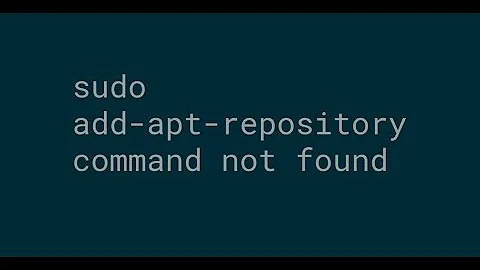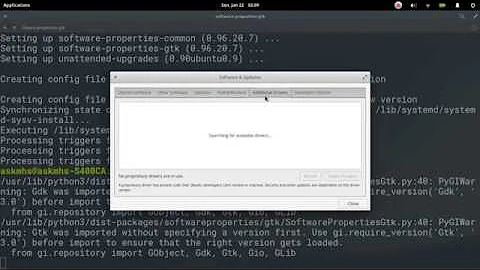Need help "sudo: add-apt-repository: command not found"
Ok. Thanks to Thomas W. for comments that led me to the solution.
The cause seems to trace back to broken packages. I had previously searched how to fix broken packages, but none of the solutions fixed the whole problem. I searched instead for the Hash Sum mismatch error I was getting at the end of apt-get update, and found this solution, that solved the problem.
Answer copied here for completeness:
Remove the content of /var/lib/apt/lists directory:
sudo rm -fR /var/lib/apt/lists/*
then run:
sudo apt-get update
Apparently, and you gurus can correct or elaborate, the clean and autoclean flags for apt-get didn't completely purge the problem children from apt/lists directory.
Related videos on Youtube
Puckster
Updated on September 18, 2022Comments
-
 Puckster 3 months
Puckster 3 monthsThere are lots of "add-apt-repository" posts out there, but I think I have seen and tried the solutions in most of them.
I am trying to install Java on Ubuntu Server 12.04. Some searching lead to the most common solution below:
sudo add-apt-repository ppa:webupd8team/java sudo apt-get update sudo apt-get install oracle-java7-installerHowever, when I run
sudo add-apt-repository ppa:webupd8team/javaI get the following error:
sudo: add-apt-repository: command not foundSo, more searching and troubleshooting has led me to the following:
sudo apt-get install software-properties-commonWhich gives me (now, at least - the first time, it actually installed the package):
0 upgraded, 0 newly installed, 0 to remove and 0 not upgraded.Other advice suggested the following might be needed:
sudo apt-get install python-software-propertiesWhich gives the following error:
Some packages could not be installed. This may mean that you have requested an impossible situation or if you are using the unstable distribution that some required packages have not yet been created or been moved out of Incoming. The following information may help to resolve the situation: The following packages have unmet dependencies: python-software-properties : Depends: python-pycurl but it is not installable E: Unable to correct problems, you have held broken packages.So I tried:
sudo apt-get install python-pycurand get this:
This may mean that the package is missing, has been obsoleted, or is only available from another source E: Package 'python-pycurl' has no installation candidateKind of stuck now. Any ideas where to go next?
Per Thomas W.'s suggestion, here are the contents of /etc/apt/sources.list:
# deb cdrom:[Ubuntu-Server 12.04.5 LTS _Precise Pangolin_ - Release i386 (20140806.1)]/ precise main restricted #deb cdrom:[Ubuntu-Server 12.04.5 LTS _Precise Pangolin_ - Release i386 (20140806.1)]/ precise main restricted # See http://help.ubuntu.com/community/UpgradeNotes for how to upgrade to # newer versions of the distribution. deb http://us.archive.ubuntu.com/ubuntu/ precise main restricted deb-src http://us.archive.ubuntu.com/ubuntu/ precise main restricted ## Major bug fix updates produced after the final release of the ## distribution. deb http://us.archive.ubuntu.com/ubuntu/ precise-updates main restricted deb-src http://us.archive.ubuntu.com/ubuntu/ precise-updates main restricted ## N.B. software from this repository is ENTIRELY UNSUPPORTED by the Ubuntu ## team. Also, please note that software in universe WILL NOT receive any ## review or updates from the Ubuntu security team. deb http://us.archive.ubuntu.com/ubuntu/ precise universe deb-src http://us.archive.ubuntu.com/ubuntu/ precise universe deb http://us.archive.ubuntu.com/ubuntu/ precise-updates universe deb-src http://us.archive.ubuntu.com/ubuntu/ precise-updates universe ## N.B. software from this repository is ENTIRELY UNSUPPORTED by the Ubuntu ## team, and may not be under a free licence. Please satisfy yourself as to ## your rights to use the software. Also, please note that software in ## multiverse WILL NOT receive any review or updates from the Ubuntu ## security team. deb http://us.archive.ubuntu.com/ubuntu/ precise multiverse deb-src http://us.archive.ubuntu.com/ubuntu/ precise multiverse deb http://us.archive.ubuntu.com/ubuntu/ precise-updates multiverse deb-src http://us.archive.ubuntu.com/ubuntu/ precise-updates multiverse ## N.B. software from this repository may not have been tested as ## extensively as that contained in the main release, although it includes ## newer versions of some applications which may provide useful features. ## Also, please note that software in backports WILL NOT receive any review ## or updates from the Ubuntu security team. deb http://us.archive.ubuntu.com/ubuntu/ precise-backports main restricted universe multiverse deb-src http://us.archive.ubuntu.com/ubuntu/ precise-backports main restricted universe multiverse deb http://security.ubuntu.com/ubuntu precise-security main restricted deb-src http://security.ubuntu.com/ubuntu precise-security main restrictedAlso, results of sudo apt-get update may be useful:
W: Failed to fetch http://us.archive.ubuntu.com/ubuntu/dists/precise/main/source/Sources Hash Sum mismatch W: Failed to fetch http://us.archive.ubuntu.com/ubuntu/dists/precise/restricted/source/Sources Hash Sum mismatch W: Failed to fetch http://us.archive.ubuntu.com/ubuntu/dists/precise/universe/source/Sources Hash Sum mismatch W: Failed to fetch http://us.archive.ubuntu.com/ubuntu/dists/precise/multiverse/source/Sources Hash Sum mismatch W: Failed to fetch http://us.archive.ubuntu.com/ubuntu/dists/precise/main/binary-i386/Packages Hash Sum mismatch W: Failed to fetch http://us.archive.ubuntu.com/ubuntu/dists/precise/restricted/binary-i386/Packages Hash Sum mismatch W: Failed to fetch http://us.archive.ubuntu.com/ubuntu/dists/precise/universe/binary-i386/Packages Hash Sum mismatch W: Failed to fetch http://us.archive.ubuntu.com/ubuntu/dists/precise/multiverse/binary-i386/Packages Hash Sum mismatch E: Some index files failed to download. They have been ignored, or old ones used instead.-
 Thomas Ward almost 7 yearsLooks like you have broken packages, can you edit your question to include the contents of your
Thomas Ward almost 7 yearsLooks like you have broken packages, can you edit your question to include the contents of your/etc/apt/sources.list? -
 Puckster almost 7 yearsWill do. I went through broken packages issues too. Don't remember what part of my process I was in at that time - CUPS install maybe, but I followed all of the apt-get autoclean/update/upgrade, and similar, and got past the issue at the time. Maybe we'll find something new! Always fun.
Puckster almost 7 yearsWill do. I went through broken packages issues too. Don't remember what part of my process I was in at that time - CUPS install maybe, but I followed all of the apt-get autoclean/update/upgrade, and similar, and got past the issue at the time. Maybe we'll find something new! Always fun. -
 Thomas Ward almost 7 yearstry again in an hour - hash sum mismatch sounds like the servers are in the middle of a syncing of packages and that should resolve fairly soon
Thomas Ward almost 7 yearstry again in an hour - hash sum mismatch sounds like the servers are in the middle of a syncing of packages and that should resolve fairly soon -
 Puckster almost 7 yearsI've gotten similar results each time, so I don't think that's it. Nonetheless, I'll give it a shot again in an hour or so, so we can see for sure. Thanks for your help.
Puckster almost 7 yearsI've gotten similar results each time, so I don't think that's it. Nonetheless, I'll give it a shot again in an hour or so, so we can see for sure. Thanks for your help. -
 Puckster almost 7 yearsOk, ran apt-get update again after a little more than an hour with identical results to those posted - same hash sum mismatches.
Puckster almost 7 yearsOk, ran apt-get update again after a little more than an hour with identical results to those posted - same hash sum mismatches. -
 Thomas Ward almost 7 yearsWhen you run it, do you happen to see which IP it attempts to reach to? Could you also run
Thomas Ward almost 7 yearsWhen you run it, do you happen to see which IP it attempts to reach to? Could you also runnslookup us.archive.ubuntu.comas well to verify which servers your system is attempting to use? -
 Puckster almost 7 yearsI don't see any IP in the output, but here are the results of nslookup us.archive.ubuntu.com: Non-authoritative answer:
Puckster almost 7 yearsI don't see any IP in the output, but here are the results of nslookup us.archive.ubuntu.com: Non-authoritative answer:Name: us.archive.ubuntu.com Address: 91.189.91.13 Name: us.archive.ubuntu.com Address: 91.189.91.24 Name: us.archive.ubuntu.com Address: 91.189.91.14 Name: us.archive.ubuntu.com Address: 91.189.91.23 Name: us.archive.ubuntu.com Address: 91.189.91.15 -
 Thomas Ward almost 7 yearsare you on 32bit or 64bit? Just trying to rule out every potential cause, as I can't replicate, even with my ancient 12.04 server I've been meaning to upgrade (lol)
Thomas Ward almost 7 yearsare you on 32bit or 64bit? Just trying to rule out every potential cause, as I can't replicate, even with my ancient 12.04 server I've been meaning to upgrade (lol) -
 Puckster almost 7 years32 bit. Takes a noob to come up with an unreplicatable problem ... ;-)
Puckster almost 7 years32 bit. Takes a noob to come up with an unreplicatable problem ... ;-) -
 Puckster almost 7 yearsFWIW, it's an 800 MHz Athlon running 12.04 Server, so your ancient server is the right tool for replication attempts.
Puckster almost 7 yearsFWIW, it's an 800 MHz Athlon running 12.04 Server, so your ancient server is the right tool for replication attempts. -
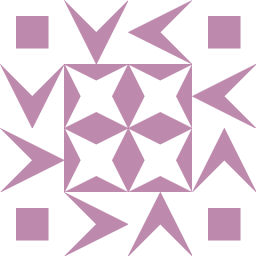 Atifm over 6 yearsInstead of add-apt-repository which you need python-software-properties for, try the built in apt-add-reposiroty. Works in Precise, Trusy and Xenial with no additional packages necessary.
Atifm over 6 yearsInstead of add-apt-repository which you need python-software-properties for, try the built in apt-add-reposiroty. Works in Precise, Trusy and Xenial with no additional packages necessary. -
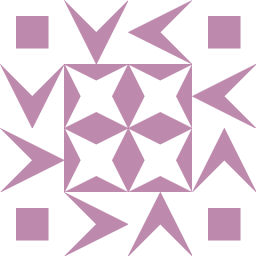 Atifm over 6 yearsDid you get a chance to try apt-add-repository on a fresh ubuntu precise image?
Atifm over 6 yearsDid you get a chance to try apt-add-repository on a fresh ubuntu precise image?
-
-
 edwinksl over 6 yearsBut it is precisely the built-in
edwinksl over 6 yearsBut it is precisely the built-inadd-apt-repositorythat didn't work for the OP because the OP was using Ubuntu Server. See askubuntu.com/questions/38021/how-to-add-a-ppa-on-a-server. -
 edwinksl over 6 yearsBut they are the same thing according to askubuntu.com/a/83490/15003.
edwinksl over 6 yearsBut they are the same thing according to askubuntu.com/a/83490/15003. -
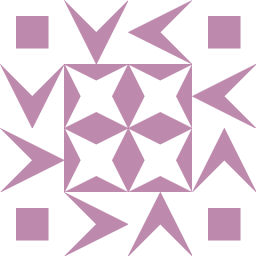 Atifm over 6 yearsInteresting point. However one works in the vanilla precise image, and the other doesn't. Maybe the package adds a symlink? I can post the vagrant file if you like? Starts with ubuntu/precise64 and it has apt-add-repository without adding anything. add-apt doesn't seem to work without first installing python-software-properties first.
Atifm over 6 yearsInteresting point. However one works in the vanilla precise image, and the other doesn't. Maybe the package adds a symlink? I can post the vagrant file if you like? Starts with ubuntu/precise64 and it has apt-add-repository without adding anything. add-apt doesn't seem to work without first installing python-software-properties first.