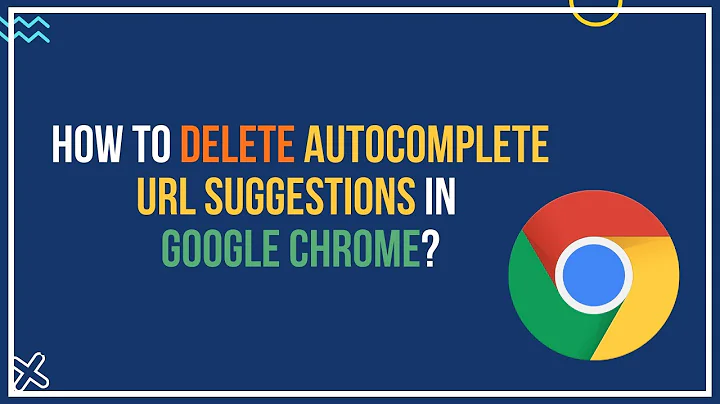How to remove all google auto-complete search in Chrome?
There are few ways to do this. First of all, if you want just to remove a single section you can do shift+delete but if your computer has fn key you might require to press fn+shift+delete in the address bar.
Now comes the question how you able to delete everything you have searched in your google account?
You can do this by typing the following on your address bar
https://history.google.com/history/
There you will see the remove item where you can remove individual searches or you can check it all and use the top right [gear icon] to select remove item. It will show few options including remove all from beginning of time this will allow you to remove every search you have typed in google search bar.
Note: this is different than remove your internet history. When in chrome if you go to history and remove everything from beginning of time it will not remove the search history. Only the cache data in your chrome browser.
Related videos on Youtube
Shang
MIT (Made in Taiwan) 53+2×(172+231)+(63÷21)×18-27+423+165×982 = 289×561+324+72-81×(12÷36)+(132+271)×2+35 Number palindrome
Updated on September 18, 2022Comments
-
Shang almost 2 years
Google search has interesting mechanics once you enter a keyword it remembers the keyword. The question is how are you able remove the keyword which will appear after you start typing the first character?
-
Shang about 9 yearsIt is partially duplicated since people never mentioned how to remove all history. Only to remove one entry using shift del. I wasn't allowed to write the answer since my rating is low so I made a separate one with the answer.
-