How to remove Chrome policies?
Solution 1
Policies in Chrome are in the registry.
Is this your company computer? because if you removed it they will put it back again.
Anyway, delete the following keys:
HKEY_LOCAL_MACHINE\SOFTWARE\Policies\Google
HKEY_CURRENT_USER\Software\Policies\Google
Solution 2
i can't understand your problem, the windows registry locations of chrome policies
Windows registry location:
Software\Policies\Chromium\ExtensionInstallWhitelist
Software\Policies\Chromium\ExtensionInstallSources
for more information about all chrome policies go to http://www.chromium.org/administrators/policy-list-3
Solution 3
To completely remove the policy, you need to do the following:
- Delete the following Windows Registry keys:
HKEY_LOCAL_MACHINE\SOFTWARE\Policies\GoogleHKEY_CURRENT_USER\Software\Policies\Google
- Uninstall Google Chrome
- Delete the contents of following folder:
%USERPROFILE%\AppData\Local\Google\Chrome - Delete the contents of following folder:
%WINDIR%\System32\GroupPolicy - Delete the contents of following folder:
%WINDIR%\System32\GroupPolicyUsers - Open the command prompt and run the following command:
gpupdate /force - Install Google Chrome
Related videos on Youtube
sancho
Updated on September 18, 2022Comments
-
sancho over 1 year
I found some weird policies on my chrome by visiting chrome://policy/ (or about:policy), like ExtensionInstallSources or ExtensionInstallWhitelist. I though it may be from some virus because on other machines with a clean chrome install the policies are empty.
i went to the win 7 registry and removed all the keys/entries that contained the policies names, but when I visit chrome://policy/ they still show up.
I even tried removing the entire \AppData\Local\Google\Chrome\User Data\ folder and the unknown extensions I had disappeared but the policies still show up.
How do I remove them?
-
sancho over 9 yearsSomeone told me to open gpedit.msc and search for google policies there, but I don't have any chrome under Administrative Templates
-
Xavierjazz over 9 yearsAre you sure you don't have a virus?
-
 flori over 4 yearsIf you ended here but you have a Mac, run
flori over 4 yearsIf you ended here but you have a Mac, rundefaults delete com.google.Chrome ExtensionInstallWhitelistin the Terminal.app
-
-
sancho over 9 yearsAlready removed them, but when I run chrome and visit chrome://policy, they are still there.
-
ITProStuff over 9 yearsThey could be keep coming from one of the extensions installed. Try to remove all the extensions one by one and see which one generate the policy.
-
ryenus about 5 yearsfor macOS, see apple.stackexchange.com/a/311435/118414

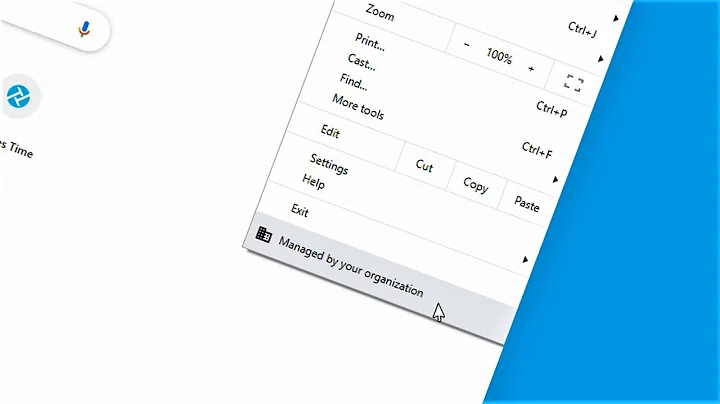


![[Fix] Chrome policy remover in mac | hijack search fix Google Crome | Chrome change search engine](https://i.ytimg.com/vi/khJ4kvpjNZA/hq720.jpg?sqp=-oaymwEcCNAFEJQDSFXyq4qpAw4IARUAAIhCGAFwAcABBg==&rs=AOn4CLAlQZhtqZNST9-XDP7_k2411KLMOA)