keyboard intermittently stops working even after reinstalling windows 7; possibly a Chrome issue?
I also have a similar problem. It first manifests itself when I get to the Gmail login page, where it won't let me type a username or password. I can still type into the address bar or into other Windows applications - so my workaround has been to type into Notepad and copy and paste into Chrome. I tried switching to IE after noticing the problem, but I still couldn't type into the textboxes on the login page. I also tried using a USB keyboard without any change. The problem occurs once every few weeks for me.
I found this page: http://www.kongregate.com/forums/60-anti-idle-the-game/topics/194864 which suggests disabling the Flash plugin. I disabled the Microsoft Office, Quicktime Player and Windows Live Photo Gallery plugins so far, and the problem went away, without even restarting Chrome.
I suspect it IS related to Chrome plugins. I suggest experimenting with disabling some plugins and see if that helps. I'll post here if I discover the one culprit plugin.
Related videos on Youtube
neverskipbreakfast
Updated on September 18, 2022Comments
-
neverskipbreakfast over 1 year
My keyboard intermittently stops working. Sometimes a couple of keys will work, but usually none. Sometimes if I mash the ctrl+alt+windows keys randomly for a bit, the keyboard will let me type one more letter before stopping again. Sometimes the keys will open a program menu but usually not.
I have even completely wiped my machine and reinstalled windows 7; the problem continues.
Specs: Intel iMac (early 2006, 2.0GHz, 2MB RAM, 240GB HD) running ONLY Windows 7 Professional, 32-bit (NOT through boot camp) and using a USB keyboard (Saitek Eclipse II.)
Unplugging & reconnecting keyboard does NOT fix it.
Connecting a different keyboard does NOT fix it. That one won't work, either.
Drivers are up-to-date. Removing and reinstalling drivers does NOT fix it.
Restarting the computer does NOT fix it. In fact, when the Windows logon screen appears the keyboard won't work and neither will the icon to pull up the on-screen keyboard. My mouse can click around just fine. I can only log onto a non-password protected account.
Generally, logging into as different Windows user fixes it. I can then log back on to my main user account and continue work for a few hours until it happens again.
Clearing my Chrome browsing data stopped the problem from recurring for a week or so.
I have already REINSTALLED Windows 7 (not just a restore.) The problem returned after 2 days of use.
I use Avira free antivirus software, and repeated scans turn up nothing fishy.
I suspect it is related to something in Google Chrome because I used my google account to reload all my previous Chrome extensions, saved data, etc. (Chrome Extensions Installed: AdBlock, Better Google Tasks, DropBox, FB Photo Zoom, Google Mail Checker, StayFocusd.)
Any ideas? Any at all?
-
 Christopher Chipps about 12 yearsThis is not a fix, but you can use your On-Screen keyboard until the problem is resolved.
Christopher Chipps about 12 yearsThis is not a fix, but you can use your On-Screen keyboard until the problem is resolved.
-
Renan about 12 yearsHe says that the machine is an iMac, so this answer doesn't matter.

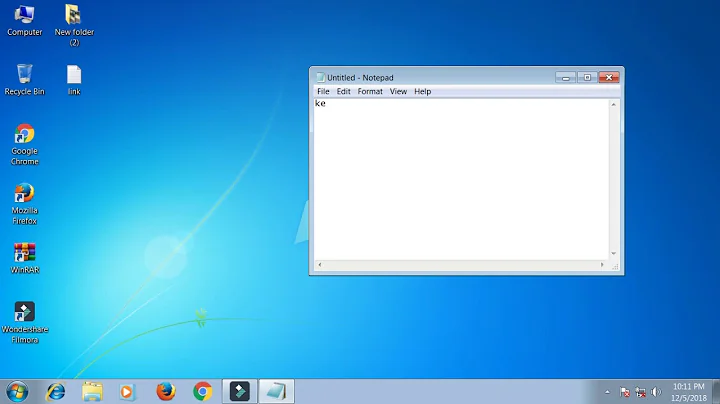
![Fix Acer Keyboard Not Working Windows 10/8/7 - [3 Solutions 2021]](https://i.ytimg.com/vi/mXirM7HsZuw/hq720.jpg?sqp=-oaymwEcCNAFEJQDSFXyq4qpAw4IARUAAIhCGAFwAcABBg==&rs=AOn4CLBPcZYUyjdHNG_hqJOibEWdbDKrwQ)

