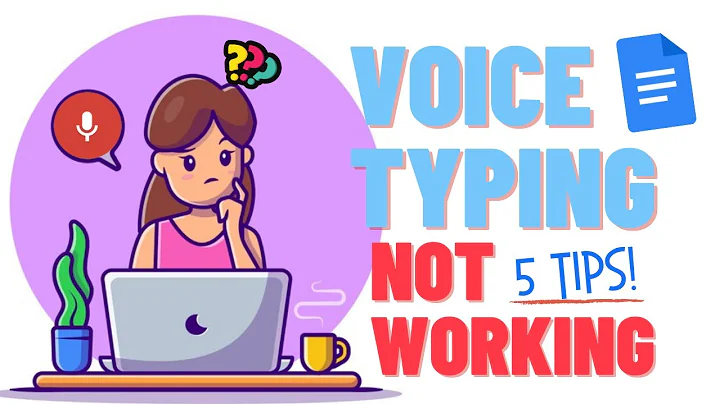Keyboard Stops Responding While Using Google Docs in Chrome Browser
Solution 1
I have the same problem but not just with Google Docs. I've noticed it with Facebook, Google Docs, other forums and basically anything else. Looks to be a Chrome problem specifically.
I have to open up task manager and kill the process for Chrome and re-open it for it to respond again.
I'm using Ubuntu 14.10 on a 13" MacBook.
Have you found a solution to this at all?
UPDATE: I found a solution This thread seems to have it, turn off ibus in the system settings-language support and it'll solve it.
Ubuntu 14.10 chrome doesn't detect keyboard input
Solution 2
There was a bug in Chrome that would not allow any input from the iBus input manager. This issue is often confused with issues where input is slow or only affects certain websites, as can be seen in this bug report.
With Google Docs, I have noticed the issue typically happens with autosaves. I have a theory that during the autosave process, if input is being entered, a queue is building up that iBus or D-Bus (the system processes use to communicate with one another) struggles to handle.
Certainly, stopping, uninstalling, or replacing iBus with some other input manager will do the trick, but you may be losing functionality in doing so. A better solution is to restart iBus with sudo ibus restart. This will get a new D-Bus bus (which can be confirmed with ibus address) and all will be well. You don't even need stop any running programs, including Chrome.
Related videos on Youtube
Alan Crocker
Updated on September 18, 2022Comments
-
 Alan Crocker over 1 year
Alan Crocker over 1 yearUbuntu, Unity, 14.10
When I'm using Google Docs in Chrome, as soon as "All changes saved to drive" appears at the top of the document, the keyboard stops responding. Everything else, the mouse, touchpad, etc, all still work and applications respond as normal to mouseclicks, just the keyboard does not respond in any application or window. The only way to fix it is to restart the computer.
It does NOT happen in Google Sheets. I haven't tried any of the other Google office products.
-
 Colin R over 9 yearsexcellent :) please mark it up if you can, as a useful comment.
Colin R over 9 yearsexcellent :) please mark it up if you can, as a useful comment.
![Google Chrome Not Responding in Windows 10/8/7 [Tutorial]](https://i.ytimg.com/vi/TdyrFlgz5G8/hq720.jpg?sqp=-oaymwEcCNAFEJQDSFXyq4qpAw4IARUAAIhCGAFwAcABBg==&rs=AOn4CLCgLCSZLLGZJEVAkFeXoTdh6byi8Q)