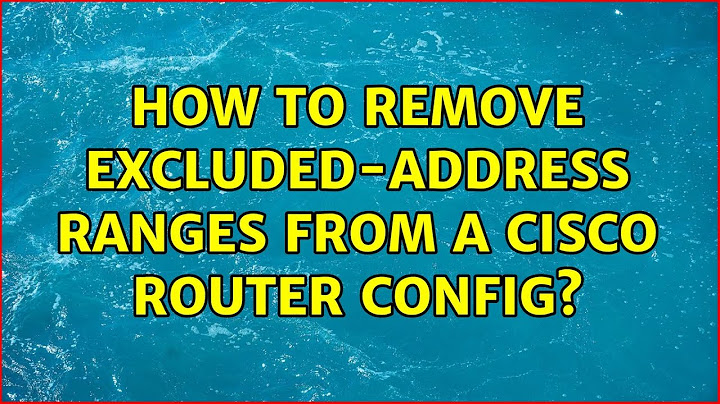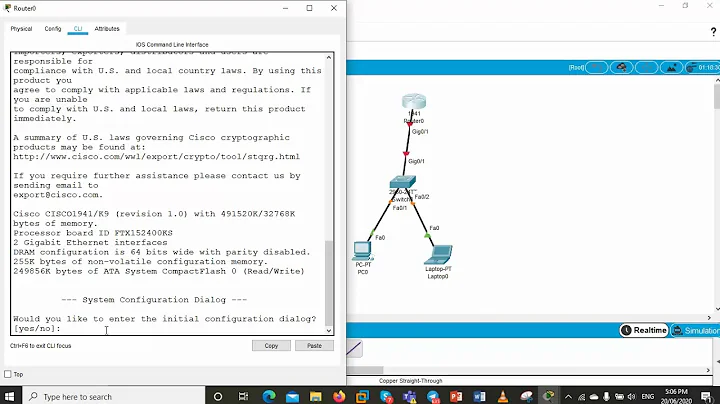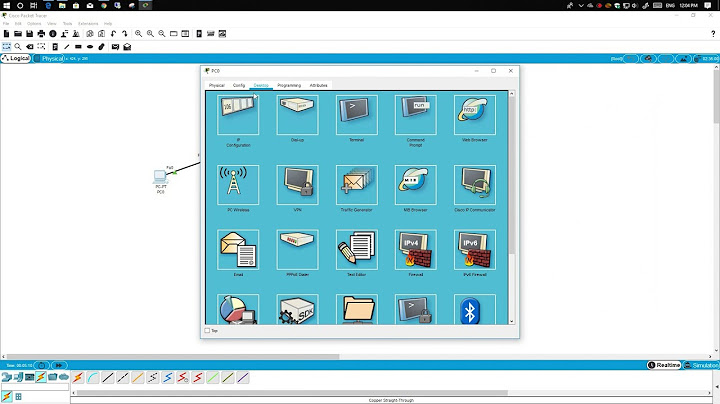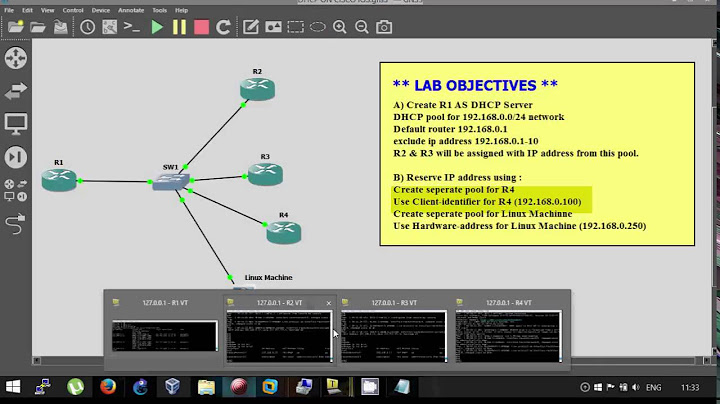How to remove excluded-address ranges from a Cisco router config?
22,615
You have used the correct command, but you are showing your saved (bootup) config, not your running configuration. So until you copy run start to commit the running configuration to memory (so it is the one used at boot), show config won't be current to the configuration the router is actively using.
If you use show run , it will show your current configuration, and you should see that dhcp exclusion is no longer there.
Related videos on Youtube
Author by
user25282
Updated on September 17, 2022Comments
-
user25282 over 1 year
We have a Cisco router with a DHCP address pool.
#show config <snip> ip cef no ip dhcp use vrf connected ip dhcp excluded-address 192.168.1.1 192.168.1.99 ip dhcp excluded-address 192.168.1.151 192.168.1.254 ! ip dhcp pool bigpool network 192.168.1.0 255.255.255.0 dns-server 210.22.70.3 210.22.84.3 default-router 192.168.1.1 option 150 ip 192.168.1.1 ! </snip>How can I remove or modify the excluded address. I tried:
#config Configuring from terminal, memory, or network [terminal]? Enter configuration commands, one per line. End with CNTL/Z. (config)#no ip dhcp excluded-address 192.168.1.151 192.168.1.254 % Range [192.168.1.151, 192.168.1.254] is not in the database. -
 Kyle Brandt over 14 yearsYou're welcome, if this a new concept to you and just a slip of the mind, I strongly recommend picking up a basic Cisco book (Some sort of CCNA introduction book like the only by SYBEX). IOS (The cisco OS) is not in the habit of giving any warnings to what you are about to do, or have not done.
Kyle Brandt over 14 yearsYou're welcome, if this a new concept to you and just a slip of the mind, I strongly recommend picking up a basic Cisco book (Some sort of CCNA introduction book like the only by SYBEX). IOS (The cisco OS) is not in the habit of giving any warnings to what you are about to do, or have not done.