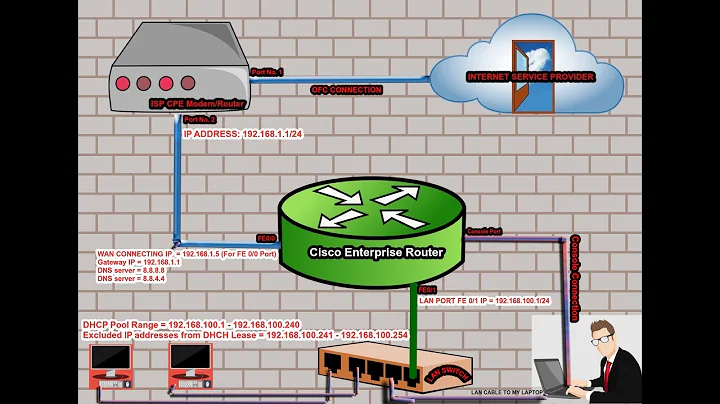How do I connect to and access a Cisco router?
Solution 1
You can connect to the Console through the console port with a console cable. The Eth ports are just 10/100 Ethernet ports, they support both incoming and outgoing traffic.
Depending on what version of IOS (or PixOS, you don't mention what model router you have) it's running you can also access the console via Telnet and SSH.
What you should do after you have console access depends entirely on what you want the router to do (and what device you actually have).
Solution 2
Use PuTTY or another terminal client to connect.
If you have the login details and know the IP address, you may be able to login over the network via telnet or ssh.
If you don't know the IP address, and this is in use already, you will need to connect via the console cable.
Note that a console cable will have come with the router (or one like it). For most Cisco routers this will be a blue cable with an RJ45 connector on one end, and a serial connector on the other. If you are using a laptop with no COM port, then you will need a USB to serial adapter.
If you don't know the login details, and are prompted for them, then you won't be able to get in without resetting the router, which will knock everyone connecting through it offline.
Once you are in issue the command show version to see what version of the operating system is running, and details of the exact model you are dealing with. Then search on the Cisco site for the manuals corresponding with that.
If you are a total beginner and anticipate doing more of this, do the Cisco Certified Network Associate (CCNA) course. A great investment. If this is just a one off, then hire someone to do the config for you.
Solution 3
If it's a blank router or one that's been used before in an unknown environment, your best bet is to connect to it using a console cable. They usually come in blue to distinguish them from ethernet cables. NEVER PLUG AN ETHERNET CABLE IN A CONSOLE PORT! Sorry for the caps, but you can damage something by doing that.
If you have no knowledge of CISCO equipment and what to play around, the best way to do so is by using PacketTracer. It will simulate almost any basic configuration.
Related videos on Youtube
Ricky Robinson
Updated on September 18, 2022Comments
-
Ricky Robinson over 1 year
I'm a total newbie to Cisco and I have a cisco router on which I have to do some experiments.
How can I access this router? Ports available are
Ethernet 0/1,Ethernet 0/0,Console,Aux. I guess if I plug an ethernet cable from my laptop intoconsoleI can have access to it, but then what should I do?Which ones between 0/1 and 0/0 are for incoming and outgoing traffic?
I realize this is all very basic, but I couldn't find anything by some simple google searches. Do you guys have any pointers I could use?
-
petrus over 11 years"Console" port is RS232, not ethernet. Do not plug a network cable in it !
-
Ricky Robinson over 11 yearsThank you. Is there a good introductory manual I should have a look at?
-
 Philip over 11 yearsIt really depends on what you're trying to do... There are Cisco for Dummies and Cisco for Beginners books; but I couldn't say if those are the "right" choice without knowing where you're trying to get...
Philip over 11 yearsIt really depends on what you're trying to do... There are Cisco for Dummies and Cisco for Beginners books; but I couldn't say if those are the "right" choice without knowing where you're trying to get...