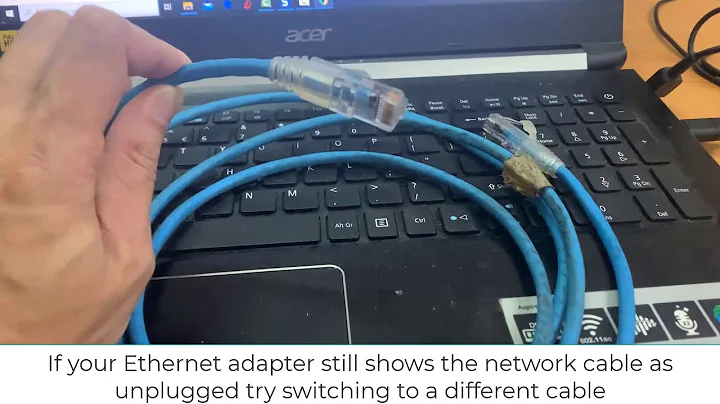Can a wrongly crimped Ethernet Cable work, but not as intended?
Solution 1
The actual pinout is supposed to be orange-white orange, green-whte blue, blue-whte gree, brown-white brown. https://www.trangosys.com/cat-5-ethernet-cable-standards-pin-out-assignments/ I'm assuming that you used a crimping tool. Also, make sure that your cable is not bent anywhere as that can cause issues. If you ever strip an ethernet cable, you will notice that the wires inside are not all he same as in the wires wrapped tightly or loosely. There is a reason for that. Also, you don't want to pass over any power supplies or ballasts as it can cause data transfer issues. There is another way that many people aren't aware of. A device that plugs into the power outlet and uses your existing electrical wiring to pass on data. We've been using this for over a year and a half and the connection is terrific. http://www.tp-link.com/us/home-networking/network-extenders/powerline I don't know if this is useful to you or not. Hope so.
Solution 2
If you made poor contact with one of the wires during crimping, it's possible that it could be intermittently disconnecting. Theoretically, I suppose it's possible that variations in temperature could cause the wire to expand or contract just enough to make or break the connection. If in doubt, just re-crimp it.
Related videos on Youtube
LeoColman
I'm a brazilian developer and student. Fanatic for the Kotlin language and the Kotest framework.
Updated on September 18, 2022Comments
-
 LeoColman over 1 year
LeoColman over 1 yearRecently I made an ethernet cable connection from my room to the room where the router is placed.
My expectations were to reduce lag in online games, as when I use wifi, the latency usually fluctuates a lot.
The problem is: The connection usually works fine, but I've noticed that I'm getting disconnected form the games more often than when I was using wifi.
Could that be due to a bad crimped ethernet connector? My thoughts are that Internet simply wouldn't work if it was not crimped correctly, but I suspect that I might have wrongly crimped one of the connectors.
My cable order is as follows:
Green White Green Orange White Blue Blue White Orange Brown White BrownThe closest store for the connectors is a bit far away, and I don't want to crimp it again if that's not likely to be the problem. Should I try to crimp my connectors again, or is that completely unrelated to my internet disconnections?
-
 Aganju over 6 yearsIt's rather a length and associated lag issue.
Aganju over 6 yearsIt's rather a length and associated lag issue.
-
-
BeowulfNode42 over 6 yearsThere are up to 4 'correct' ways to crimp a network cable. See blog.showmecables.com/rj45-pinout Most cables use the T568A method. Ensure both ends are crimped the same way for a straight through cable, which is what you want since you are plugging a computer in to your router. A properly crimped cat5e or better cable will out perform any current tech ethernet over power connection.
-
BeowulfNode42 over 6 yearsKeep in mind, some connectors are made to be used with braided and some with solid wires, make sure the connector type matches the wire type, or you'll never have a good connection.