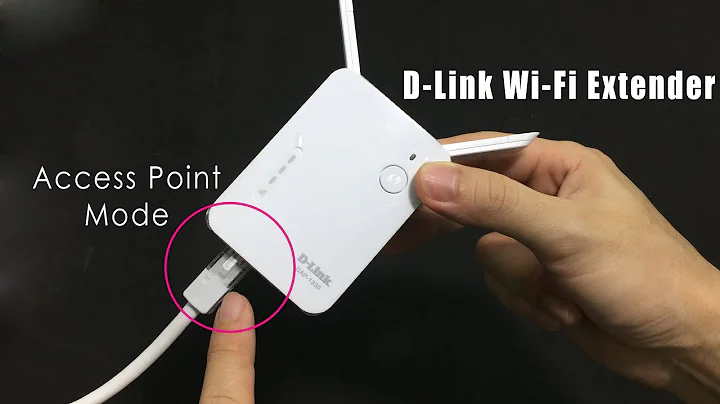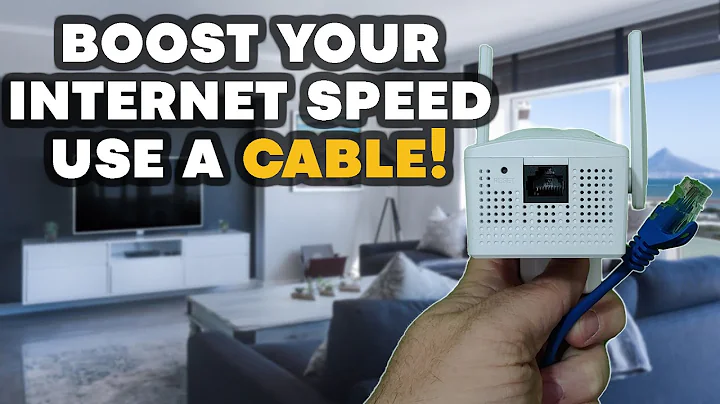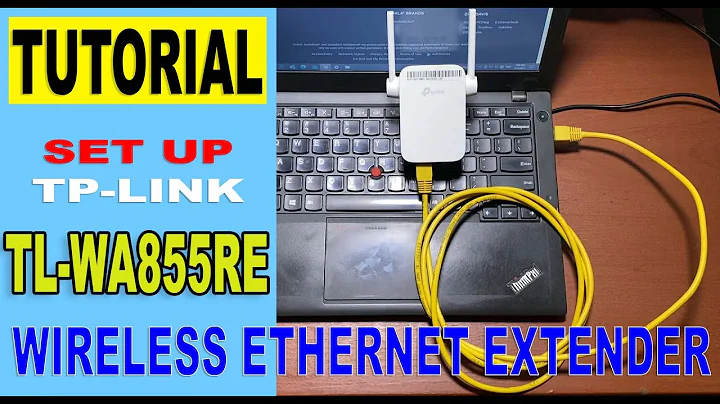Wifi range extender with ethernet input
What you are looking for is just an AP. If you take any device that works as an access point and set the same SSID but different channel (and dont configure DHCP or WAN on it) and plug a LAN port into your router it will allow seemless roaming.
Related videos on Youtube
Comments
-
 Alex over 1 year
Alex over 1 yearI've got one of those modem/router combo units upstairs and it covers most of the house rather well. One of the bedrooms however, can't stream movies due to weak/low signal strength. I suppose it is a deadzone.
I was thinking about installing a wifi ranger extender, however most of them seem to work in one of the two modes: hotspot (new wifi name - undesirable, connected via ethernet to main router - desirable), and extender mode (same wifi name as main router - desirable, ethernet can only function as a jack for smart devices/computers - undesirable; wan't internet to come over ethernet to this device).
My question is: is there an extender, that will take an ethernet input and broadcast the same wifi name as the main router (via some configuration settings)? If not, should I go ahead and get a router with bridge mode and use that instead as an "extender"?
-
 Alex about 5 yearsthank you, shortly after i read an article by netgear that echoed the same thing you said. they did however state that in some cases the device may connect to the "main" router rather than the ap as the device might not choose the one with the best signal strength. do you have any practical experience with this? i'm just wondering if i should go to some mesh-type system entirely.
Alex about 5 yearsthank you, shortly after i read an article by netgear that echoed the same thing you said. they did however state that in some cases the device may connect to the "main" router rather than the ap as the device might not choose the one with the best signal strength. do you have any practical experience with this? i'm just wondering if i should go to some mesh-type system entirely. -
user1686 about 5 yearsOn startup devices might pick the "best" AP depending on just signal, or signal and capabilities (whether it offers old b/g or fast n/ac, for example), but they do try to pick the best one anyway. Traditional multi-AP roaming causes an interruption of a few ms, which is bad for VoIP or games, so many devices try to "stick" with the same AP for a while even once its signal strength isn't the best anymore. Many higher-grade wired APs (e.g. UniFi) and probably most mesh systems have various mitigations to provide smoother roaming.
-
 Alex about 5 years@grawity yea was just looking in to unifi ap lite 2x with a edge router x - combo seems to be around 200 and I like that each of the ap's can be wired back to the router rather than relying on bouncing a wifi signal around. i'm not to worried about games as my pc is on the lan, but solid streaming is a must for the wifi. thank you for the information!
Alex about 5 years@grawity yea was just looking in to unifi ap lite 2x with a edge router x - combo seems to be around 200 and I like that each of the ap's can be wired back to the router rather than relying on bouncing a wifi signal around. i'm not to worried about games as my pc is on the lan, but solid streaming is a must for the wifi. thank you for the information! -
davidgo about 5 yearsFor (non VOIP) streaming you will definately be OK with normal APs as they buffer quite.a bit. Practically VOIP should be ok as well. Ubiquity gear is very good stuff and not expensive for the performance.