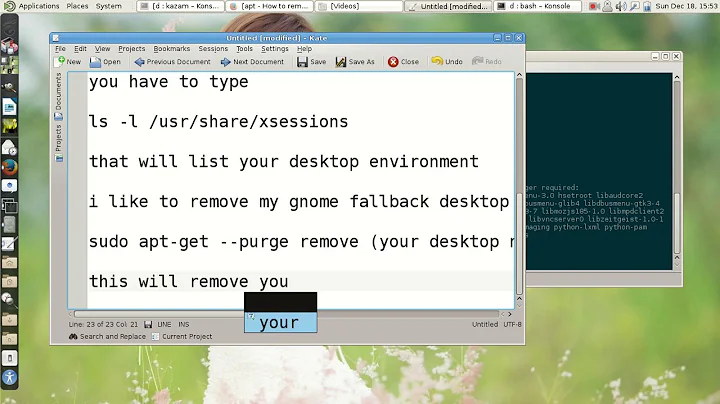How to remove Gnome from Ubuntu Desktop 14.04
70,161
Solution 1
sudo apt-get purge unity gnome-shell lightdm
sudo apt-get clean
sudo apt-get autoremove
sudo apt-get -f install
Solution 2
If it is already installed, you can remove the Ubuntu Desktop metapackage and install the server softwares you need:
sudo apt-get install openssh
Configure SSH according to your needs. Then:
sudo apt-get remove ubuntu-desktop
sudo apt-get autoremove
Related videos on Youtube
Author by
Wargog
Updated on September 18, 2022Comments
-
Wargog almost 2 years
I need to use Ubuntu Desktop on my server for certain reasons because I can't use Ubuntu Server, but to make it more efficient I would like to remove the desktop environment and boot straight to the shell, all the other questions I saw the answer were for older versions of Ubuntu and the commands they posted did not work, mostly because it said those packages were not found.
All in all I just need the desktop environment gone and boot to the shell.
-
bain over 8 yearsAlso see How to remove desktop environments?
-
-
Wargog almost 10 yearsThis will allow me to boot to the shell still right?
-
 sbergeron almost 10 yearsyeah, and if it doesn't boot directly into the shell then you can just press ctrl+alt+f1 and that will bring you to a shell and the ubuntu/unity desktop won't be running
sbergeron almost 10 yearsyeah, and if it doesn't boot directly into the shell then you can just press ctrl+alt+f1 and that will bring you to a shell and the ubuntu/unity desktop won't be running -
 Nabeel K about 8 yearshow can I reinstall all this. I accidentally did the above and cant recover it back
Nabeel K about 8 yearshow can I reinstall all this. I accidentally did the above and cant recover it back -
 sbergeron about 8 years@beardedbeast Are you able to get to a tty? If so then just do an
sbergeron about 8 years@beardedbeast Are you able to get to a tty? If so then just do anapt-get install lightdm [desktop environment of your choice]