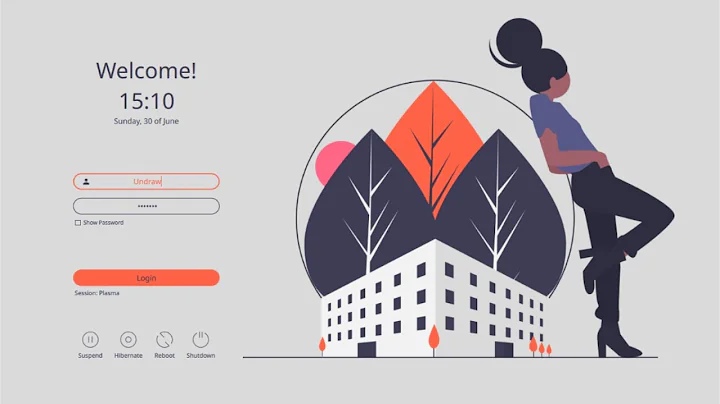How to Remove KDE Login Screen?
Solution 1
sudo dpkg-reconfigure kdm
there should be a menu popping up, asking you which the default display manager should be.
Then restart your PC.
Solution 2
To remove the kde programs:
sudo apt-get purge kdm kubuntu-desktop (or kde-full as needed)
sudo apt-get autoremove
To reset the Ubuntu boot theme:
sudo update-alternatives --config default.plymouth
then choose the option you want. Follow this with:
sudo update-initramfs -u
Run
sudo update-grub
before rebooting. This should also set the login screen back.
Related videos on Youtube
sharksfan98
Updated on September 18, 2022Comments
-
sharksfan98 almost 2 years
I accidentally installed KDE on my Ubuntu 12.04 Machine the other day, to find I really don't have a liking for it. I runned a apt-get command to remove the kde-full package, but programs like Konsole, Kmouth, and the KDE login screen still remained on my machine. I've looked at other posts on this community, but none of the methods have worked for me so far. Somebody has recommended to use an apt-get command to remove all traces, but this what I recieved:
Virtual packages like 'kdepim-groupware' can't be removed Virtual packages like 'mysql-client-core-5.1' can't be removed Virtual packages like 'mysql-server-core-5.1' can't be removed Virtual packages like 'plasma-widget-kimpanel-backend-ibus' can't be removed E: Unable to locate package kdepim-wizards E: Unable to locate package libattica0 E: Unable to locate package libgps19 E: Unable to locate package libkwineffects1abi2 E: Unable to locate package libkworkspace4 E: Unable to locate package libokularcore1 E: Unable to locate package libplasmaclock4abi2 E: Unable to locate package libtaskmanager4abi2 E: Unable to locate package libzip1
I really don't care, I currently use Unity and GNOME and I don't mind if KDE sits there. But, it would be nice to return to the default login screen.
-
Oyibo over 11 yearsI've got the same issue, tried the answers here as well as on this question and none work, I'll bounty as soon as possible if noone has posted before then.
-
sharksfan98 over 11 yearsI've seen the first one, tried the command for the most popular answer, you can see the output above. I've willing to bounty if this doesn't work out.
-
Oyibo over 11 yearsWhats strange is in my case I used that command and it "worked" without any bugs, but when I log in I get the kde login, I just prefer unity's aesthetic looks for the login screen but its strange...
-
-
sharksfan98 over 11 yearsIt said that package gdm is not installed and no info is available. Should I download that file? Is it in the universal repository?
-
Halta over 11 yearssorry i ninja-edited it, it reads as kdm now xD
-
sharksfan98 over 11 yearsOh... Changed it to lightdm and restarted it, but then received "restart: Unknown instance:"
-
Oyibo over 11 years@Geckobear just tried it and unfortunately didn't change a thing in my case :(
-
Halta over 11 years@sharksfan98 try restarting your PC after selecting lightdm.
-
Halta over 11 yearsGreat! You can now accept the answer so other people can get help if they have a similar issue.