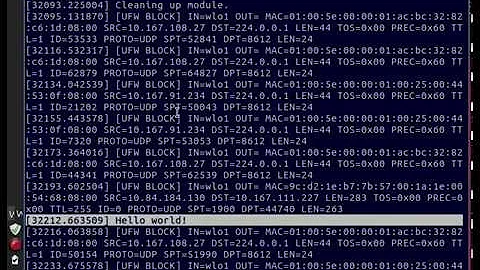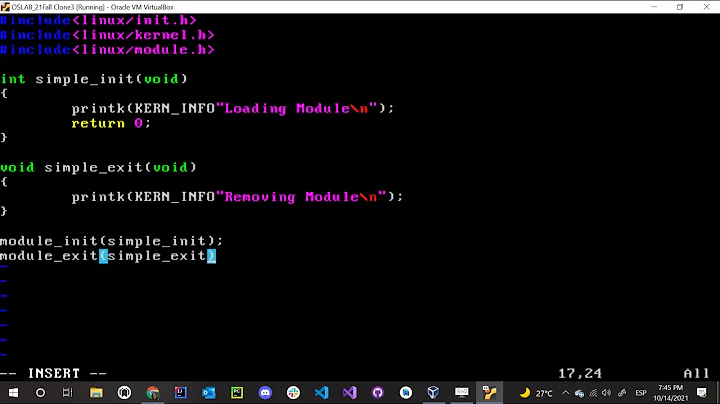How to remove module from kernel using -r or rmmod?
12,514
One possible way is to blacklist the driver that is being loaded:
sudo nano `/etc/modprobe.d/blacklist`
add the driver-name using following syntax:
blacklist driver-name
Alternatively,
Create a file '/etc/modprobe.d/[modulename].conf' containing 'blacklist [modulename]'.
Run depmod -ae as root
Recreate your initrd with update-initramfs -u
In the dim and distant past I seem to remember you can do this from Grub - not sure if this is still applicable in oneiric but you could try as one of your Grub boot options
modprobe.blacklist=kernel_module
Related videos on Youtube
Author by
Admin
Updated on September 18, 2022Comments
-
 Admin over 1 year
Admin over 1 yearI have a card installed, which causing not to get ip address automatically using DHCP. So i need to remove that card completely for the moment. I tried as below but its not working how can i remove it?
$ lsmod | card card 45555 2 $ modprobe -r card FATAL: Module card is in use. $ rmmod card FATAL: Module card is in use.-
heartsmagic over 12 years
lsmod|cardis not the real command you gave I think. You missed the grep part pasting here possibly. So, is this output the whole one? I mean is there any other modules using card?
-