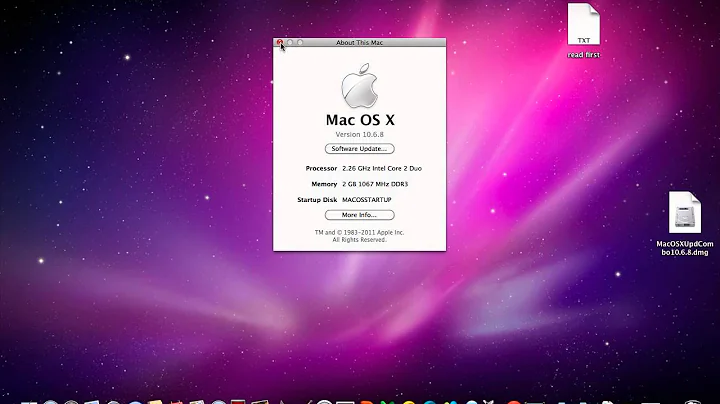How to remove OS X 10.6 Server on Mac Mini and install OS X 10.6
Do you have one of the aluminum Mac minis? I believe they first shipped with a version of Mac OS X that was basically 10.6.3 plus some model-specific changes, so it has drivers and bug fixes that weren't in the 10.6.3 version that hit the retail 10.6 DVD kits last spring. And it darn sure won't work with earlier revisions of the 10.6 install DVD kits, such as the original ones that contain 10.6.0. I believe aluminum Mac minis later started shipping with 10.6.4++ from the factory.
It doesn't look like Apple's going to rev their retail 10.6 DVD kits for 10.6.4 or they would have done it by now (I believe 10.6.3 is still what's in the 10.6 install DVD kits on the shelves), and it's hard to predict if they'll do that for a future 10.6.x update either, so waiting for a retail DVD kit update is probably not an option for you.
If you have a non-server config of the aluminum Mac mini around, you could use the install DVD that came with it.
One more thing that's worth a shot is to boot from the Mac OS X Server install DVD that came with your Mac mini, and when you get the chance to customize the install, see if you can un-check the Server package. Mac OS X Server is basically Mac OS X [client] plus some server binaries and some additional GUI tools to configure them.
Related videos on Youtube
Kiran PS
Updated on September 17, 2022Comments
-
Kiran PS almost 2 years
I tried to boot up from OS X install CD or boot up OS X server then run OS X install CD to restart. Both got you need to restart your computer hold down the power button for several seconds or press the restart button error message. Can anyone show me some instructions or tutorials on how to do this? Thanks.