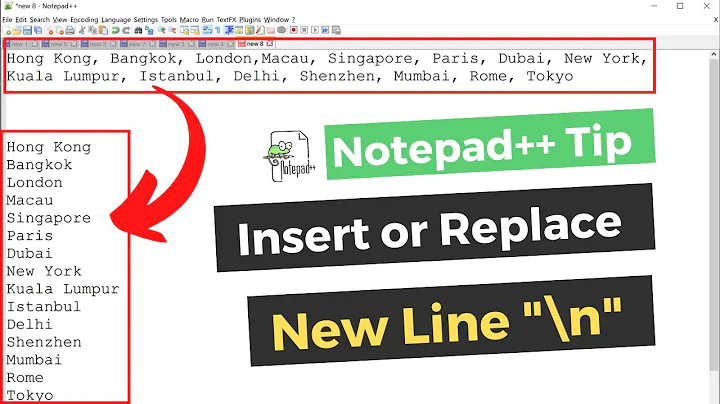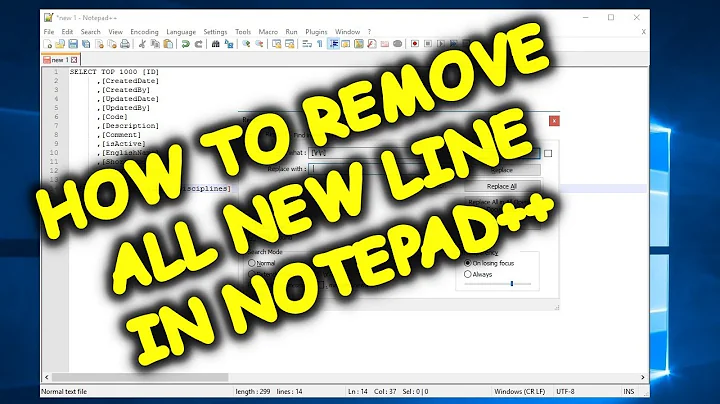How to remove part of line after ":" in Notepad++?
6,970
Applying Zoredache answer in comment:
In "Search and Replace" dialogue box (Press Ctrl+H)
Under "Search Mode", Choose "Regular Expression"
Under "Find What: ", paste
^.*:
Click "Replace All"
Explanation of PCRE
^ Beginning of the string
. Any character
* Zero or more previous character (greedy)
Related videos on Youtube
Author by
Lucyfer
Updated on September 18, 2022Comments
-
Lucyfer almost 2 years
I want to delete first part of email:pass. Keeping everything after ":"
EXAMPLE: [email protected]:a59e1bbbdb3bd9d8e6be1651ac59ca5f
to
a59e1bbbdb3bd9d8e6be1651ac59ca5f-
 Nullpointer42 over 10 yearsDo your lines only have a single :?
Nullpointer42 over 10 yearsDo your lines only have a single :? -
Zoredache over 10 yearsUse something like
s/^.*://g. -
 Nullpointer42 over 10 years@Zoredache Notepad++ doesn't support the /// syntax . . . you have to do find and replace dialogs, so it'd be more like
Nullpointer42 over 10 years@Zoredache Notepad++ doesn't support the /// syntax . . . you have to do find and replace dialogs, so it'd be more like^.*:(.*)$in the find box, and in the replace, you'd have\1. Though I'll point out that the title to this question suggests wanting the exact opposite of what the question asks (remove the part after the :, as opposed to keeping it)
-