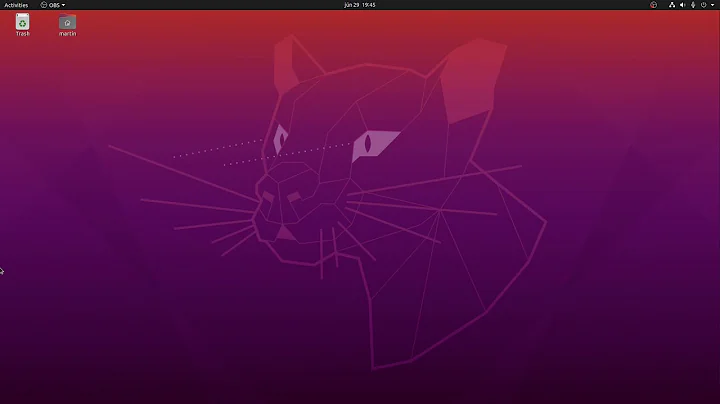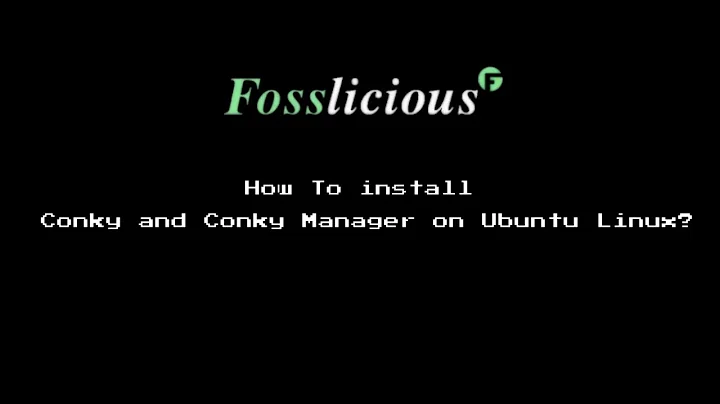How to remove the basic conky installed on ubuntu?
27,959
Solution 1
Hi you can remove it and all config files by typing this command:
"sudo apt-get --purge remove package name"
In this case, run the following command on terminal:
sudo apt-get --purge remove conky conky-all
Solution 2
hello>>>>>go to (system tools) then click (synaptic package manager) will ask u put password (put it) click on top (search) then put (name program) and search it,will see it in list,will be active green color,,,,right click (mark for complete removal) on top Apply will ask u password (put it) and will see it start remove (basic-conky)or any program u want remove it
:)
Related videos on Youtube
Author by
Sanae Kochiya
Updated on September 18, 2022Comments
-
Sanae Kochiya almost 2 years
I have installed basic-conky using the following commands:
wget -O basic-conky-eth-u.zip http://goo.gl/n0Jlg unzip basic-conky-eth-u.zip sudo rm basic-conky-eth-u.zipNow how do I remove it?
Even downloaded the startup script using these commands:
wget -O .start-conky http://goo.gl/6RrEw chmod +x .start-conkyI don't want to continue with it. Can anyone tell how to remove it?
-
nickanor over 11 yearslooks like it :)
-
Sanae Kochiya over 11 yearsIts unclear which are the files that have been downloaded.
-
 Mateo over 11 years@ahj.ashish that is because all the links are shortened, can you post where you found the instructions?
Mateo over 11 years@ahj.ashish that is because all the links are shortened, can you post where you found the instructions?
-