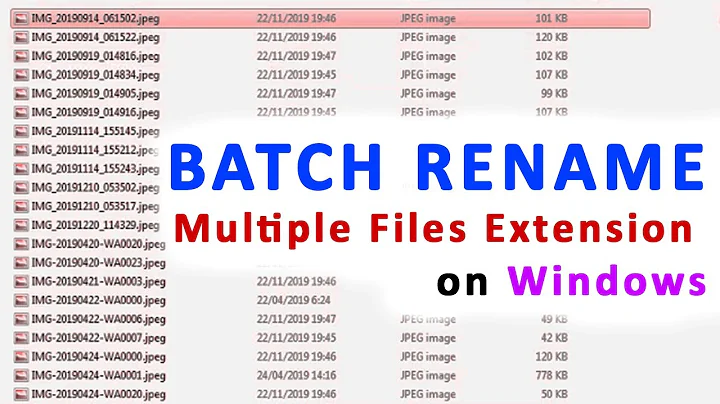How to rename file extension to lowercase?
Solution 1
It is really simple:
-
Rename to something else than the same value with different case
rename 's/\.JPG$/\.jpgaux/' *.JPG -
Now rename that something else to
.jpgback again, but lowercase this timerename 's/\.jpgaux$/\.jpg/' *.jpgaux
Demo: http://paste.ubuntu.com/8853245/
Source: How to change extension of multiple files from command line? Thanks to Chakra!
Solution 2
really easy with mmv:
sudo apt install mmv
mmv \*.JPEG \#1.jpeg
Solution 3
If αғsнιη is right in his comment, and I think he is, OP's problem is that a similarly named file already exists. If that is the case, the script will have to check if the targeted file name (lowercase) already exists, and (only) if so, rename the original file additionally (not only lowercase extension) to prevent the name error, e.g.
image1.JPG
to
renamed_image1.jpg
since image1.jpg would raise an error
If so, a python solution to rename could be:
#!/usr/bin/env python3
import os
import shutil
import sys
directory = sys.argv[1]
for file in [f for f in os.listdir(directory) if f.endswith(".JPG")]:
newname = file[:file.rfind(".")]+".jpg"
if os.path.exists(directory+"/"+newname):
newname = "renamed_"+newname
shutil.move(directory+"/"+file, directory+"/"+newname)
The script renames:
image1.JPG -> image1.jpg
but if image1.jpg already exists:
image1.JPG -> renamed_image1.jpg
###How to use
Copy the script into an empty file, save it as rename.py, make it executable and run it by the command:
<script> <directory_of_files>
Solution 4
This works best I think, as perl supports running code in the regex
rename -n 's/(\.[A-Z]+$)/lc($1)/ge' *.*[A-Z]*
remove the -n to actually rename the files
Related videos on Youtube
littlevache
Updated on September 18, 2022Comments
-
littlevache over 1 year
I know this question has been asked (and answered) before, but it seems my situation is unique, because I cannot have any of the solution to work.
Running, I need to rename all my photos from
*.JPGto*.jpg.Let's say I don't need recursive, just all the pictures in the same folder.
The problem I meet is this one:
mv: ‘P1010521.JPG’ and ‘p1010521.jpg’ are the same fileSame problem using rename, with that kind of command:
rename 's/\.JPG$/.jpg/' *.JPG P1020558.JPG not renamed: P1020558.jpg already exists-
 Lucio over 9 yearsCame on, you are at one step to make it! What script do you have by now?
Lucio over 9 yearsCame on, you are at one step to make it! What script do you have by now? -
 Rmano over 9 yearsWhich filesystem the files are on? I guess it's not
Rmano over 9 yearsWhich filesystem the files are on? I guess it's notext4...
-
-
littlevache over 9 yearsSmart ... or stupid of me, depends on the point of view.Tx
-
 Lucio over 9 yearsNone of both.. Remember to mark it as accepted to close the question :)
Lucio over 9 yearsNone of both.. Remember to mark it as accepted to close the question :) -
 Rmano over 9 years@Lucio,...I guess that the files are on a case-insensitive filesystem (
Rmano over 9 years@Lucio,...I guess that the files are on a case-insensitive filesystem (vfat,ntfs); otherwise the "plain" rename would work. -
 Lucio over 9 years@Rmano absolutely.
Lucio over 9 years@Rmano absolutely. -
 αғsнιη over 9 years@Lucio I think you misunderstood the OP's question. He/She wants to rename
αғsнιη over 9 years@Lucio I think you misunderstood the OP's question. He/She wants to renameP1020558.JPGtoP1020558.jpgbut he/she has another file which is that exist with same nameP1020558.jpg. Then gets the error:P1020558.JPG not renamed: P1020558.jpg already exists. Also your solution is wrong because the name of files are the same and the solution doesn't effect any changes and still he/she will have the error. for example test ontouch Image{1..5}.JPG;touch Image{1..5}.jpgyour own answer. -
gniourf_gniourf over 9 yearsDid you read that the question mentions the following error?
mv: ‘P1010521.JPG’ and ‘P1010521.jpg’ are the same file. Are the same file… -
 Jacob Vlijm over 9 years@gniourf_gniourf that seems in contradiction with the fact that renaming is impossible in his command (.JPG and .jpg)
Jacob Vlijm over 9 years@gniourf_gniourf that seems in contradiction with the fact that renaming is impossible in his command (.JPG and .jpg) -
 Jacob Vlijm over 9 years@gniourf_gniourf when I try his command with a bunch of JPGs, they are simply renamed, so the targeted name must already exist in his case.
Jacob Vlijm over 9 years@gniourf_gniourf when I try his command with a bunch of JPGs, they are simply renamed, so the targeted name must already exist in his case. -
gniourf_gniourf over 9 yearsVery likely, OP is on a case-insensitive filesystem (as was already mentioned in several comments). As an example, try it yourself on a pendrive with a FAT32 partition
;). -
gniourf_gniourf over 9 yearsAnd to get the error
are the same file, do:touch gniourf; mv gniourf Gniourf. -
 αғsнιη over 9 years@gniourf_gniourf No it's case-sensitive. according to
αғsнιη over 9 years@gniourf_gniourf No it's case-sensitive. according toP1020558.JPG not renamed: P1020558.jpg already exists. both filesP1020558.JPGandP1020558.jpgalready exist on his partition and also according to mv command that said both file are "‘P1010521.JPG’ and ‘P1010521.jpg’" are the same file. then they both are exist and that's not case-insensitive. -
gniourf_gniourf over 9 years@KasiyA do you understand what are the same file means?
-
 αғsнιη over 9 years@gniourf_gniourf Yes I know if the file is copy of the same file with different name. and also I understand
αғsнιη over 9 years@gniourf_gniourf Yes I know if the file is copy of the same file with different name. and also I understandP1020558.JPG not renamed: P1020558.jpg already existswhat is the meaning of this command. If you are not sure. test it for yourself all of these files are the same file with different names. And the OP nowhere said he/she use FAT32 file system. -
gniourf_gniourf over 9 years@KasiyA you know what? try it first on your own on a pendrive with a FAT32 partition. Then you'll see…
-
that other guy over 9 years+1, but escape the
.s so they won't match any character. (I'd just edit, but 2 char changes are not accepted and I didn't want to write four more chars of garbage) -
 Lucio over 9 years@KasiyA before your edit, that was not the case. My answer solves the original OP issue.
Lucio over 9 years@KasiyA before your edit, that was not the case. My answer solves the original OP issue. -
 Lucio over 9 years@thatotherguy I don't understand your problem but feel free to edit the answer :-)
Lucio over 9 years@thatotherguy I don't understand your problem but feel free to edit the answer :-) -
 αғsнιη over 9 years@Lucio If author use Fat32 file system then there is no different between
αғsнιη over 9 years@Lucio If author use Fat32 file system then there is no different betweenP1010521.JPG’ or ‘p1010521.jpg’. So my edit doesn't cause any change on OP's Q. yes your solution is right if OP use fat32 file system but no where he/she said that +1 :) -
 Lucio over 9 yearsNo where he/she said that it was not the file system :)
Lucio over 9 yearsNo where he/she said that it was not the file system :) -
Pablo Bianchi over 4 yearsHow could we rename on a case-sensitive filesystem?
rename 'y/a-z/A-Z/' /tmp/*.jpg->Can't rename /tmp/*.jpg /TMP/*.JPG: No such file or directory