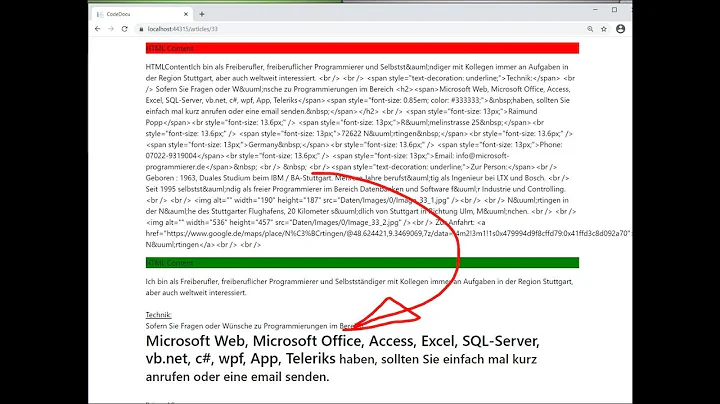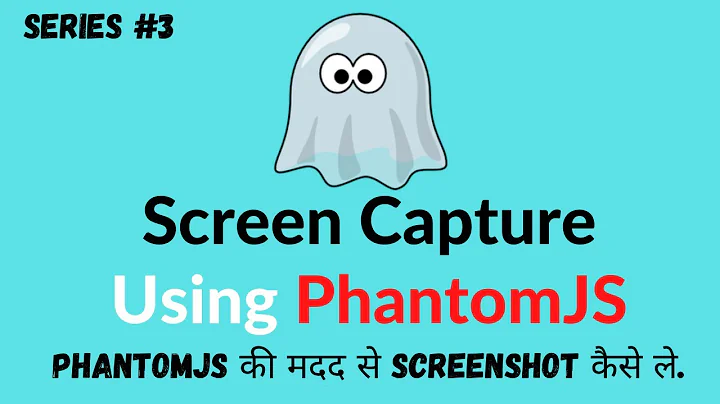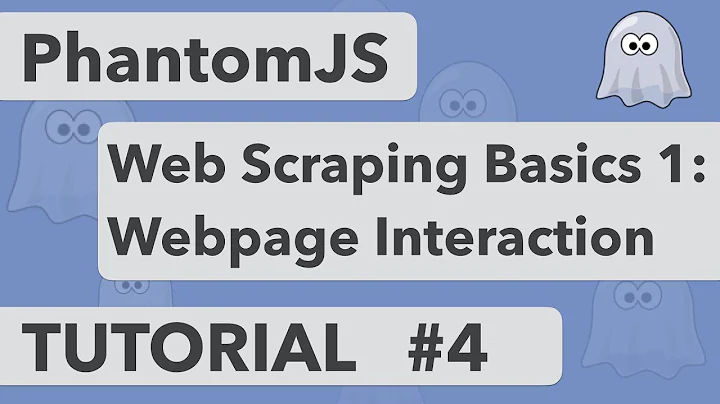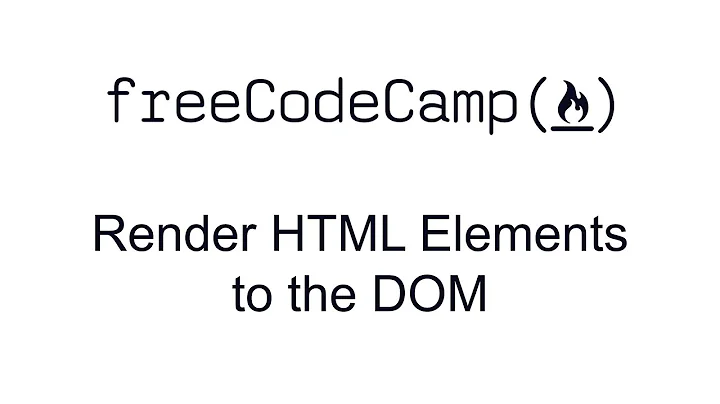How to render an html element using phantomjs
11,893
Solution 1
This might be completely wrong but the link that I provided in my comment does it like this:
Change
var clipRect = page.evaluate(function () {
return document.querySelector(".span7 demo").getBoundingClientRect(); });
to:
var clipRect = document.querySelector(".span7 demo").getBoundingClientRect(); });
EDIT
Okay so I wanted to figure this one out and here's the code that works for me. I'm not familiar with the phantomjs api to use querySelector so I ended up using getElementsByClassName which is pretty much the same.
var page = require('webpage').create();
page.open("http://n1k0.github.io/casperjs/#phantom_Casper_captureSelector", function (status) {
if (status !== 'success') {
console.log('Unable to load the address!');
} else {
window.setTimeout(function () {
//Heres the actual difference from your code...
var bb = page.evaluate(function () {
return document.getElementsByClassName("span7 demo")[0].getBoundingClientRect();
});
page.clipRect = {
top: bb.top,
left: bb.left,
width: bb.width,
height: bb.height
};
page.render('capture.png');
phantom.exit();
}, 200);
}
});
Solution 2
You can easily capture an element with an ID too. Just replace getElementsByClassName("classname")[0] by document.getElementById('divID'). A full working example would be:
var page = require('webpage').create();
page.open("https://www.sejlar.com/maps.html", function (status) {
if (status !== 'success') {
console.log('Page not found');
}
else {
var p = page.evaluate(function () {
return document.getElementById('map').getBoundingClientRect();
});
page.clipRect = {
top: p.top,
left: p.left,
width: p.width,
height: p.height
};
page.render('screenshot.png');
phantom.exit();
}
});
Related videos on Youtube
Author by
Serjical Kafka
Updated on October 08, 2022Comments
-
Serjical Kafka over 1 year
I want to save the image inside the div specified in the code. But using the code below i"m getting some other portion rendered. Is this the correct way to do it? I'm just a beginner in phantomjs. So Please help.
var page = require('webpage').create(); page.open("http://n1k0.github.io/casperjs/#phantom_Casper_captureSelector", function (status) { if (status !== 'success') { console.log('Unable to load the address!'); } else { var clipRect = page.evaluate(function () { return document.querySelector(".span7 demo").getBoundingClientRect(); }); page.clipRect = { top: clipRect.top, left: clipRect.left, width: clipRect.width, height: clipRect.height }; window.setTimeout(function () { page.render('capture.png'); phantom.exit(); }, 200); } }); -
Serjical Kafka over 10 yearsIt is showing an error now. TypeError: 'null' is not an object <evaluating 'document.queryselector<".span7 demo">.getBountingClientRect'>
-
Serjical Kafka over 10 yearsUsing var clipRect = page.evaluate(function () { return document.querySelector(".span7 demo").getBoundingClientRect(); }); i'm getting the png output. But I'm not getting the div i want.
-
 Daniel Figueroa over 10 yearsYeah, my answer before was just crap, I'm sorry for that. But I've provided you with an example that works for me now.
Daniel Figueroa over 10 yearsYeah, my answer before was just crap, I'm sorry for that. But I've provided you with an example that works for me now. -
Naveen over 9 yearsI reused the code and i was trying this on www.google.com trying to extract div lga. It wouldnt work. Any thoughts ?