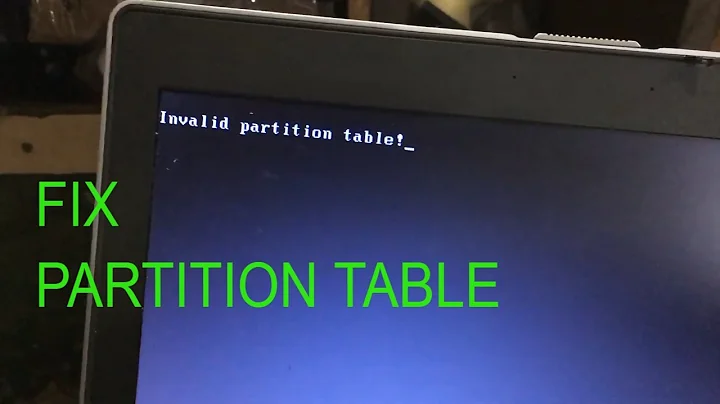How to repair partition table?
Use gparted to fix your partition.
sudo apt-get install gparted && sudo gparted
Information about gparted usage you can find here.
Related videos on Youtube
Admin
Updated on September 18, 2022Comments
-
 Admin over 1 year
Admin over 1 yearI have a dual boot computer with Windows 7 and Ubuntu on it. Recently, i was working in Windows7 and my flash had crashed, the computer rebooted to
Error: Partition not found. Grub Rescue>
I had made a Ubuntu Live CD and attempted at fixing it with lilo, I managed to get Grub to work, but I wasn't able to boot up windows.
I went back into Live and did
sudo apt-get install syslinux;sudo dd if=/usr/lib/syslinux/mbr.bin of=/dev/sda. I did the same again after rebooting into Windows7 had failed since it was complaining about not being able to load the kernel.I had done it on sda2 and I reboot to see that it said the OS is missing. now, I did
sudo fdisk -luand I got the following:Disk /dev/sda: 500.1 GB, 500107862016 bytes 255 heads, 63 sectors/track, 60801 cylinders, total 976773168 sectors Units = sectors of 1 * 512 = 512 bytes Sector size (logical/physical): 512 bytes / 512 bytes I/O size (minimum/optimal): 512 bytes / 512 bytes Disk identifier: 0xe635605c Device Boot Start End Blocks Id System /dev/sda1 0 0 0 6 FAT16 /dev/sda2 * 2048 206847 102400 de Dell Utility /dev/sda3 206848 20686847 10240000 7 HPFS/NTFS/exFAT /dev/sda4 20686848 143566847 61440000 7 HPFS/NTFS/exFATI am sure sda1 was not like that...And I can't do cfdisk. It's giving me this error:
FATAL ERROR: Bad primary partition 1: Partition ends before sector 0
Help??
-
 Aaron over 11 years+1 Good find. The specific area of the document to help the OP is "Task 7: Check & repair filesystem."
Aaron over 11 years+1 Good find. The specific area of the document to help the OP is "Task 7: Check & repair filesystem."
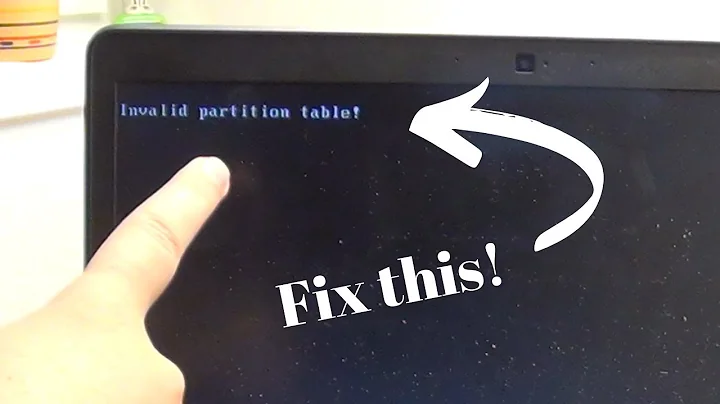
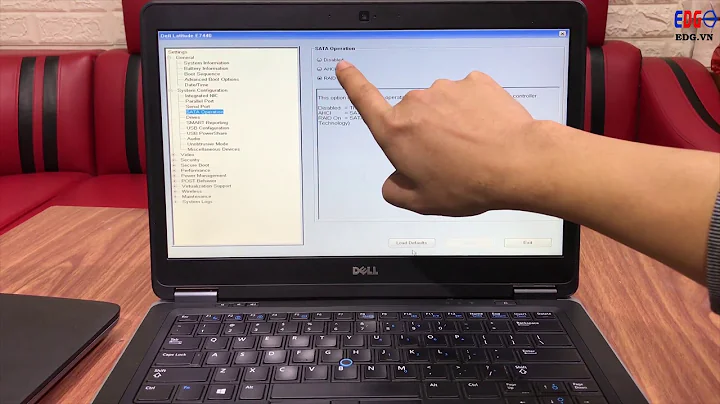
![[FIX] Sửa lỗi Invalid partition table!](https://i.ytimg.com/vi/tf2PUYrumHA/hqdefault.jpg?sqp=-oaymwEcCOADEI4CSFXyq4qpAw4IARUAAIhCGAFwAcABBg==&rs=AOn4CLAP-cAqF-vDiJQrnQ6hTt7s7ZBb5Q)