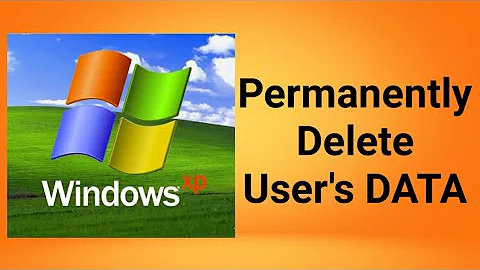How to reset a Dell PC with Windows XP back to factory settings?
1) SAVE YOUR PERSONAL DATA !!! BEFORE YOU ENTER RECOVERY
2) a. Turn on the computer.
b. When the Dell splash screen appears during the computer startup process, press and hold Ctrl and then press F11. Then, release both keys at the same time.
c. In the Dell PC Restore by Symantec window, click Restore. Alternatively, press Tab to highlight Restore, and then press Enter.
d. When a warning message appears stating that all data will be lost, click Confirm, or press Tab to highlight Confirm and then press Enter.
The Progress window will appear. Once the restore process starts, Dell PC Restore by Symantec usually takes about 8 to 10 minutes to finish.
When the restore process is complete, the following message will appear: The system recovery process was successful.
e. Click Finish or press Tab to highlight Finish and then press Enter to restart the computer.The software is now installed as it was when the computer was first received.
3) Backup your personal data
Related videos on Youtube
user3677380
Updated on September 18, 2022Comments
-
user3677380 over 1 year
How do I restore my Windows XP Dell PC to factory settings? I have already tried
F2andF12. If you can help thanks.-
 Admin almost 10 yearsTry pressing "the CTRL and F11 keys simultaneously when you see the Dell logo after turning on the laptop." en.kioskea.net/faq/…
Admin almost 10 yearsTry pressing "the CTRL and F11 keys simultaneously when you see the Dell logo after turning on the laptop." en.kioskea.net/faq/… -
barlop almost 10 yearsThis link echos what screener has said en.community.dell.com/support-forums/software-os/f/3524/t/… also "After the Dell splash screen you should see a blue bar at top of screen. If you do, it is a good sign that the DSR partition is still working. If you don't see it, it might be removed and you can't do a restore. Pressing the Control Key and F11 needs to be done during the time the blue bar is on the screen which is about 2 seconds."
-
barlop almost 10 years@Ramhound You wrote "The simplest way is to use an installation disk and install Windows XP over the current installation. " <-- No. Never in a million years is what you suggested going to restore it to factory settings, which is what he asked. You'd have a better suggestion than you did, if you said to remove the windows installation on there and install one fresh, (which may be what you meant while saying differently) though even that wouldn't be answering his question.
-
barlop almost 10 years@Ramhound No and No. chat.stackexchange.com/rooms/14747/…
-
barlop almost 10 yearsLet us continue this discussion in chat.
-
barlop almost 10 yearsYou don't have to join it. The reason why I opened it was to correct your comment, without making the comments section too long. You don't have to post a comment saying that you won't discuss or that saying that you won't post a comment. The whole point of me creating the chat was to make the comments less messy. So if you don't want to discuss this in chat, or you're not able to, then don't comment saying you don't want to discuss it, simply don't. Otherwise it litters the comments, causing deletions.
-
-
barlop almost 10 yearsLook at Step 2b. For some reason you managed to miss out the keys he is meant to press
-
barlop almost 10 yearsYou should include the link you got it from e.g. dell.com/support/troubleshooting/us/en/04/KCS/KcsArticles/… or in your case somewhere else