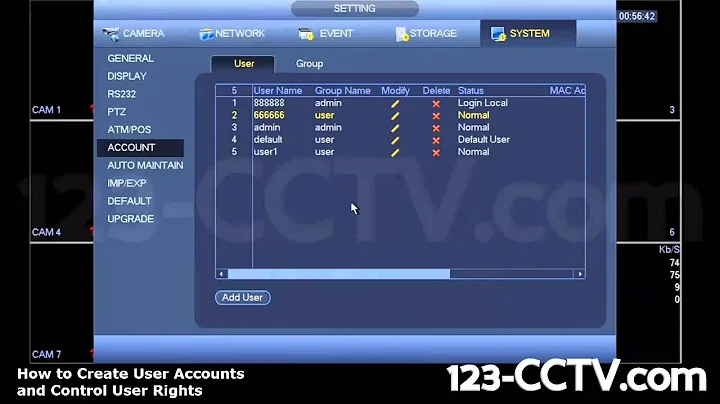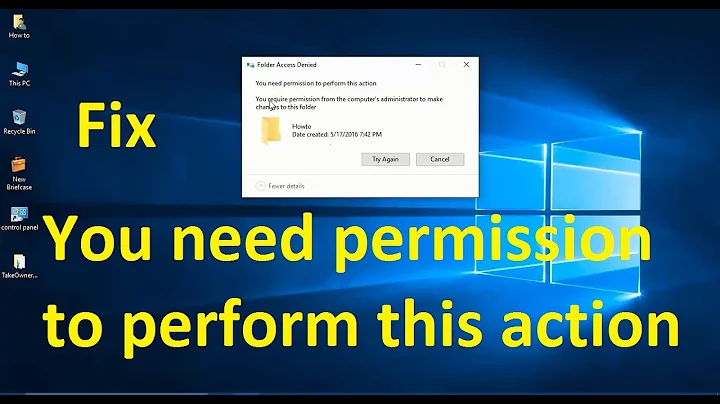I need administrator rights but erased my operator account?
Solution 1
By default Windows XP is installed with an hidden Administrator account without password.
To login using this account you can press Ctrl + Alt + Del two or three times once you are on login screen. This will show a new login screen where you can enter the username and password. Login with Administrator and blank password.
Once you are loged in you can create a new account with administration privileges.
If this doesn't work:
The last tutorial will let you change the Administrator password and then you can repeat the method above and login with Administrator account.
Solution 2
Windows XP by default has a hidden administrator account only accessible through Safe Mode.
Unless you disabled this, you should be able to login to this account and create another administrative account.
- Boot into safe mode (mash F8 while your computer is booting up until you see a screen with startup options) [you can use either Safe Mode or Safe Mode with Networking - it doesn't matter]
- On the Safe Mode login screen there should be two accounts - the one you just made, and another one called 'Administrator'. Unless you changed the Windows default for this, there will be no password.
- Once logged into this account, create another administrative account. This account will be accessible in both Safe Mode and regular mode
Related videos on Youtube
afrazier
Updated on September 18, 2022Comments
-
afrazier over 1 year
Not sure what I did, but I have an old Dell PC running Windows XP. I was adding a new user, and somehow in the same turn I erased my own account. Now I can't do anything because there are no Administrator accounts on the machine.
How can I get my Administrative privileges back?
-
HonanLi almost 12 yearsWere you using the Default Administrator account or did you have an account with your name that was Administrator?
-
fmanco almost 12 yearsUsually Windows XP has a Administrator account without a password. To access it in the login screen press
ctrl+alt+deltwo or three times untill a login dialog apear. The username is Administrator and no password. If you set the Administrator password when you installed Windows this won't work, obviously. -
Nate Koppenhaver almost 12 yearsAs well as criziot's comment, try booting into safe mode. Unless you deleted the default administrator account, there should be an option in the Safe Mode login screen to login as 'Administrator' with no password
-
user1984103 almost 12 years@NateKoppenhaver @ crizot Should post those as answers.
-