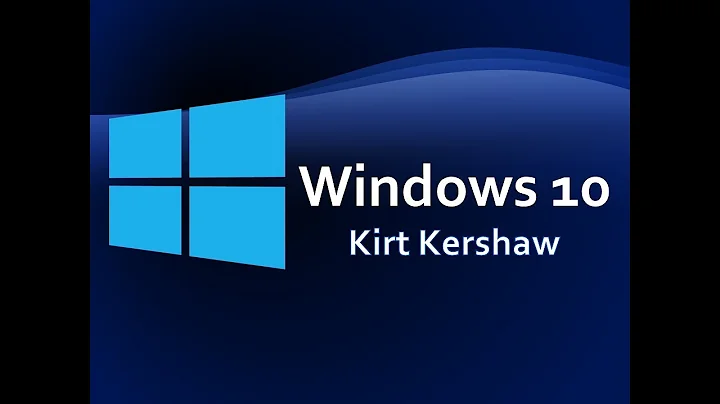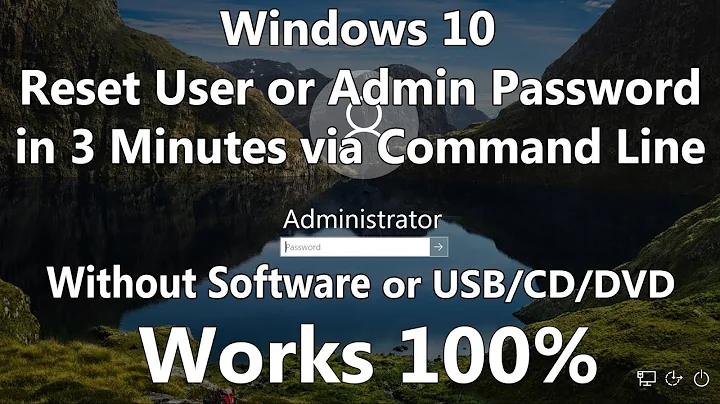Reset/Remove administrator password
Solution 1
Windows passwords are stored at "C:\Windows\System32\config\SAM" file copy it to your HDD-2 then You can use Pwdump.exe .so you can see passwords as MD5-Hashed. then you can de-code them using online MD5 decoders or softwares.
Solution 2
By using Trinity Rescue Kit, I've saved many people their installation. It just deletes the password from the account, and nothing else is lost.
I can confirm it works perfectly for windows xp, vista and 7.
When booting this from a CD or USB, you should go for the option "interactive winpass"
press enter to continue on the first option; "Edit user data" Type the username of the account you want to edit and enter.
You'll get various options now. Press 1 for the first option ("Clear (blank) password").
Simply reboot and your user account will be without a password.
Related videos on Youtube
echo_Me
Updated on September 18, 2022Comments
-
 echo_Me over 1 year
echo_Me over 1 yearI have forgot my administrator password in windows (xp) ,and tried verything how to restore it but no luck . the only thing i came up with is i have inserted another harddisk and installed on it winXp. and started windows via this second HARDdISK 2 (xp) . and now i can browse the first Hardisk files .
so my question is how to change or remove the file containg the password and where is it.
i dont care if this file will be corrupted or removed i just want enter to this windows without password.
thanks.
-
 echo_Me almost 11 years@ChrisF Sir i said i want change it from parralel windows. by browsing files. this you linked is just programms cracking , not my question.
echo_Me almost 11 years@ChrisF Sir i said i want change it from parralel windows. by browsing files. this you linked is just programms cracking , not my question. -
gronostaj almost 11 yearsThat question has a solution your problem. If you just delete a file, you'll break Windows. What you really want is to regain access to your computer, right? Is it really necessary to do that your way?
-
-
 echo_Me almost 11 yearscan i remove this file ? i dont need the password , i just want go in.
echo_Me almost 11 yearscan i remove this file ? i dont need the password , i just want go in. -
 echo_Me almost 11 yearsif i just delete it , can i enter without password ? i dont care if something is corrupted , i just want enter this windows.
echo_Me almost 11 yearsif i just delete it , can i enter without password ? i dont care if something is corrupted , i just want enter this windows. -
Amirreza Nasiri almost 11 yearsNo you can't because passwords and USERNAMES stored there. if you want to go to windows without typing password,you don't need HDD-2. you can get a windows xp live CD/DVD, then you can boot windows (at HDD-1, which you want to go in) from that CD. when boot process completed you can use cmd.exe which is on your live cd. then you can easily erase any user passwords using this command: "net user [USERNAME] [NEWPASSWORD]"
-
 echo_Me almost 11 yearsok im going to just rename file and see what happen , and then try your method of cd and comeback later. thanks for helping.
echo_Me almost 11 yearsok im going to just rename file and see what happen , and then try your method of cd and comeback later. thanks for helping.
![HOW TO RESET Administrator PASSWORD and Unlock Computer in Windows 8.1 , 10 ,11 [2022]](https://i.ytimg.com/vi/sgHK6tOoUS8/hq720.jpg?sqp=-oaymwEcCNAFEJQDSFXyq4qpAw4IARUAAIhCGAFwAcABBg==&rs=AOn4CLDbaSQS1eYUgdw56sWwg5wpzRO_Ww)
![HOW TO RESET Administrator PASSWORD and Unlock Computer in Windows 11,10,8.1 Without Programs [2022]](https://i.ytimg.com/vi/id8Ql_1Zo2U/hq720.jpg?sqp=-oaymwEcCNAFEJQDSFXyq4qpAw4IARUAAIhCGAFwAcABBg==&rs=AOn4CLA2yHdoUP4xb_drwIHQg5WcbZ4NgQ)