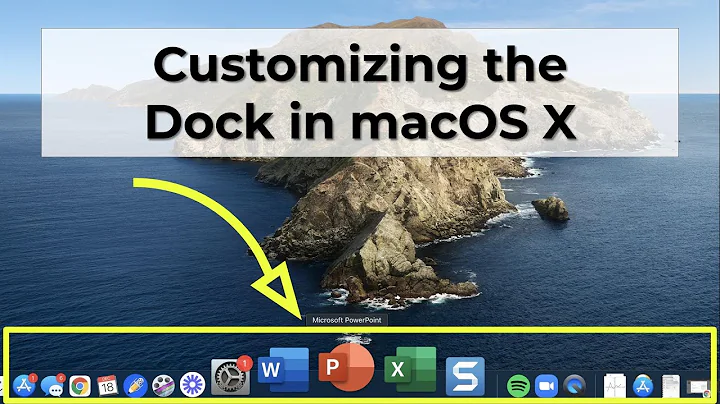How to Reset Dock Items in Mac OS X
Solution 1
Your Dock is meant to be customized, so don't worry about removing items.
If you do want to reset the Dock to its original configuration, launch Activity Monitor and navigate to ~/Library/Preferences/ in the Finder. Trash com.apple.dock.db and com.apple.dock.plist, then immediately quit the Dock from Activity Monitor.
You do this all at once with this command line (but note that it wll delete the files instead of trashing them, so it is not reversible). To do that, open Terminal from your Applications/Utilities folder.
On OS X 10.8 Mountain Lion:
rm ~/Library/Preferences/com.apple.dock.plist{,.lockfile}; killall Dock
On older versions:
rm ~/Library/Preferences/com.apple.dock.{db,plist}; killall Dock
Solution 2
If you can't follow the instructions given by SidneySM here is what you would find in your default dock (from left to right).
- Dashboard
- Safari
- iChat
- Address Book
- iCal
- Preview
- iTunes
- Spaces
- Times Machine
- System Preferences
Related videos on Youtube
pisfire
iOS App Developer, Android App Developer, ReactJS Developer, Flutter
Updated on September 17, 2022Comments
-
pisfire almost 2 years
By mistake I removed 3 items from my dock.
Now I want to reset all items as it was.
Is there an option to do this, as I don't even know which items were removed.
-
Vitim.us over 10 yearsI'm using Mavericks this worked for me
defaults delete com.apple.dockand thenkillall Dock