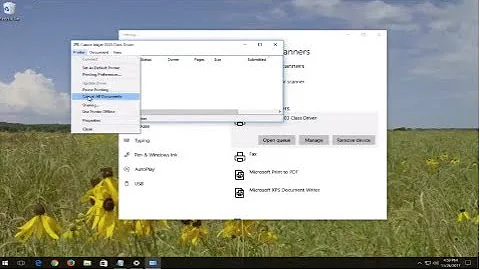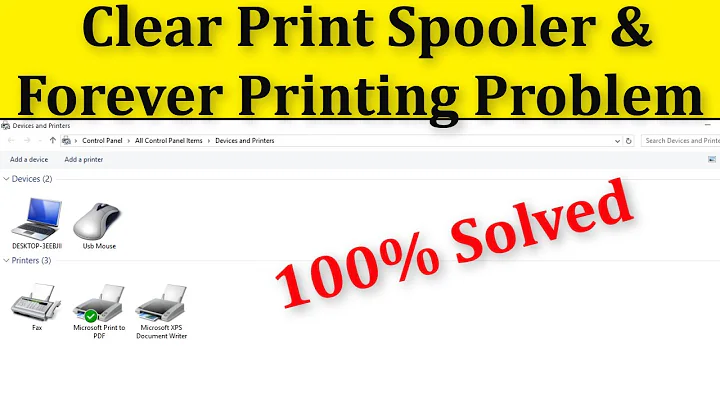How to reset Print Spooler
Well if the problem is as you described, then you can manually install another driver for the device.
- Go into
Computer Managementand thenDevices. - Locate the printer you installed the driver for, right click it
- Select
Update Driver - Manually select the right driver file by choosing to do so from the disk.
Now, if that problem really were the root of your issues this should solve it. As per Microsoft, they suggest removing all your printers and starting from scratch.
Also suggested there, you can try clearing the printing sub system.
- In Explorer, rename everything in this folder (or delete it)
c:\windows\system32\spool\drivers\w32x86 - Go into the registry by typing
REGEDITinto the run dialog box - Navigate to the following key:
HKEY_LOCAL_MACHINE\SYSTEM\CurrentControlSet\Control\Print\Environment\Windows NT x86 - In this key, there should be two subkeys
Drivers
Print Processors - If there are any other subkeys, export them (in case this causes you problems) and then delete them.
- Navigate to the following key:
HKEY_LOCAL_MACHINE\SYSTEM\CurrentControlSet\Control\Print\Monitors - In this key, there should be 7 subkeys
BJ Language Monitor
Local Port
Microsoft Document Imaging Writer Monitor
Microsoft Shared Fax Monitor
Standard TCP/IP Port
USB Monitor
WSD Port - If there are any extra keys, export them and delete them.
- Reconnect to any printers, taking care to install the proper drivers
Related videos on Youtube
jth41
Updated on September 18, 2022Comments
-
jth41 almost 2 years
I believe my problems started when I installed a printer with an incorrect driver.
Now I have a broken Print Spooler and I cannot interact with anything that has to do with printing.
I have to go to "Computer Management -> services -> Print Spooler -> start service" to even see the printers under "Devices and Printers".
I can see this window:

Taking any action on any printer causes the spool to crash.
What are my options?
is there anything like cleanspl.exe for XP that I can use on this Windows 7 machine? or is there a better solution?
-
Forza about 11 yearsMaybe the answer provided here can be of any help to you?
-
jth41 about 11 yearsJust found the same solution here: superuser.com/questions/370511/…
-
 bgmCoder over 7 yearsCheck out this very thorough guide: members.shaw.ca/bsanders/CleanPrinterDrivers.htm
bgmCoder over 7 yearsCheck out this very thorough guide: members.shaw.ca/bsanders/CleanPrinterDrivers.htm
-