How to reset value of Bootstrap-select after button click
61,465
Solution 1
Without "option:selected"
$("#dataPicker").val('default');
$("#dataPicker").selectpicker("refresh");
Solution 2
You can write it in one single line reduces extra piece of code.
$("#dataPicker").val('default').selectpicker("refresh");
Solution 3
you can easily solve this problem by adding the autocomplete attribute to the select-element and set it to "off".
<select id="dataPicker" class="selectpicker form-control" autocomplete="off">
<option value="default" selected="selected">Default</option>
<option value="one">One</option>
<option value="two">Two</option>
<option value="three">Three</option>
</select>
Author by
Admin
Updated on September 10, 2020Comments
-
 Admin over 3 years
Admin over 3 yearsI am using Bootstrap-select plugin (https://silviomoreto.github.io/bootstrap-select/) for my dropdown select box. After I click a button, I want the box to refresh and the "selected" option to reset. This is the dropdown
<select id="dataPicker" class="selectpicker form-control"> <option value="default" selected="selected">Default</option> <option value="one">One</option> <option value="two">Two</option> <option value="three">Three</option> </select>And this is my attempt at it, does not work. Any ideas on how it should be?
$("#dataPicker option:selected").val('default'); $("#dataPicker").selectpicker("refresh"); -
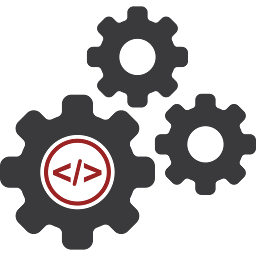 Apps-n-Add-Ons about 6 years$('.selectpicker').selectpicker('refresh'); works to reset the picker(s) on the page (I have several and this was the best choice).
Apps-n-Add-Ons about 6 years$('.selectpicker').selectpicker('refresh'); works to reset the picker(s) on the page (I have several and this was the best choice).