How to resize partition that is inside "Linux LVM" partition
9,061
GParted is useless for this. You'll need to either use an assortment of text-mode tools (such as resize2fs and lvresize) or another GUI front-end, such as kvpm or system-config-lvm. I believe that both are available in the Ubuntu repositories. This article I wrote a while back goes into a bit more detail, but stops short of being a step-by-step tutorial.
Related videos on Youtube
Comments
-
 cuckovic over 1 year
cuckovic over 1 yearHow to resize partition that is inside "Linux LVM" partition in 13.10 Ubuntu? I transferred Ubuntu installation from 160GB to 500GB disk. I have successfully resized sda3 partition using Ubuntu LiveCd and GParted and now have no idea how to resize this "155 GB Block Device". Here is how it looks like.

Thanks, Igor
-
Rod Smith about 7 yearsAn update: GParted has begun adding LVM capabilities. It's now possible to resize physical volumes (partitions used by KVM), but AFAIK, it's still impossible to resize logical volumes with GParted. I don't know if the GParted developers plan to add support for resizing logical volumes in the future.
-
 Dan Dascalescu over 4 years@ThorSummoner: looks like
Dan Dascalescu over 4 years@ThorSummoner: looks likesystem-config-lvmis no longer maintained.
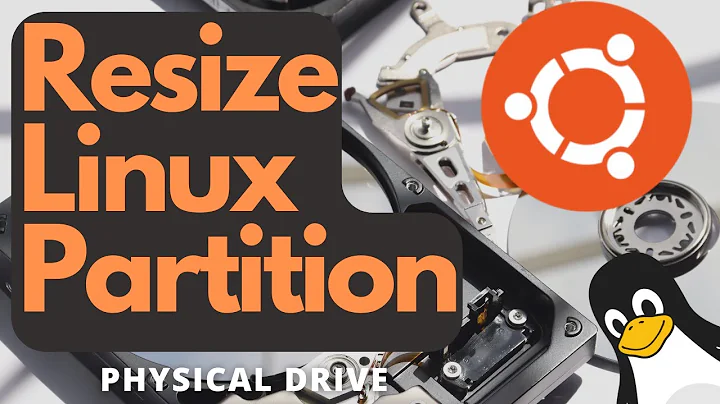

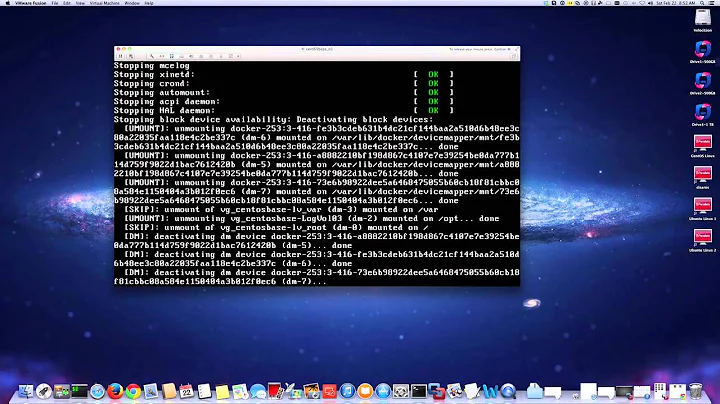

![[LVM Partition] How to Extend / (Slash or root) drive in Linux VM [On Azure Cloud]](https://i.ytimg.com/vi/k0JvEJAD7ps/hq720.jpg?sqp=-oaymwEcCNAFEJQDSFXyq4qpAw4IARUAAIhCGAFwAcABBg==&rs=AOn4CLDHs7cfoDZOsz-cR6ea9JD9_Po1XQ)