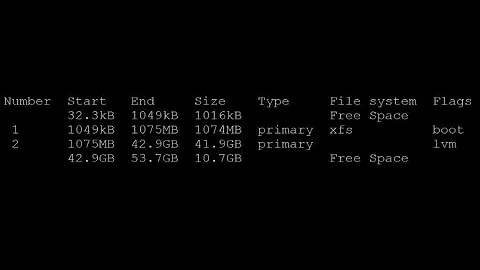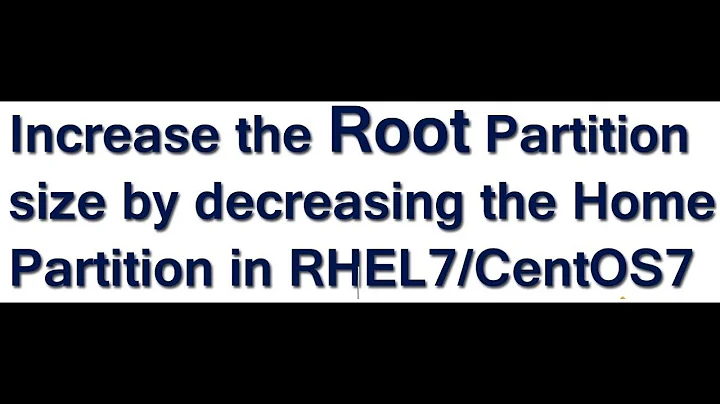Is it safe to resize home and root partition
Solution 1
Ignore the warning, it is obsolete. With a correctly installed grub ( Ubuntu does it correctly ), resizing isn't a problem.
Note that assuming your /home partition comes after your / partition, all of the data there will first have to be moved to the left and then the partition extended. Depending on the size of /home, this can take quite some time, and if it is interrupted ( power fail? ), the whole fs will be trashed.
Solution 2
Resizing usually works, and although rare, problems can occur. Back up your data first and you probably need to resize in steps (resize / -> apply changes -> resize /home -> apply changes).
Solution 3
You can always resize from a liveCD/USB, just remember, only do one task at a time. And don't use any other programs than gparted.
If you don't change the beginning of the root partition (just cut space from the end) there won't be any boot problems.
If you messed up your boot, you can correct it from a live cd/usb with this application: Boot-Repair
Solution 4
i also had the same doubt...use gparted from live CD/USB Stick....it should not cause problems when 1 task is done at a time
Related videos on Youtube
wouter205
Updated on September 18, 2022Comments
-
wouter205 almost 2 years
I'd like to shrink my root partition as it is 20gb and I only use 5-6 gb. I was going to shrink it with gparted and use the free space for my home partition (root and home partitions are sda6 and sda7 respectively). But upon choosing the new size for the home partition, gparted mentions that when resizing the partition containing '/boot', linux might be unable to boot. As I don't know much about it, I ask here whether I can continue resizing the partitions without having to risk to re-install ubuntu again. Also, if this ain't possible, how should I resize my partitions as I need more space for '/home'.
thanx in advance
-
 Panther over 12 yearsYou can not resize a partition if it is in use, so you will need to resize / and /home from a live CD. Well, you could work around /home, but as you need to resize / in a live CD anyways, not worth the effort.
Panther over 12 yearsYou can not resize a partition if it is in use, so you will need to resize / and /home from a live CD. Well, you could work around /home, but as you need to resize / in a live CD anyways, not worth the effort.