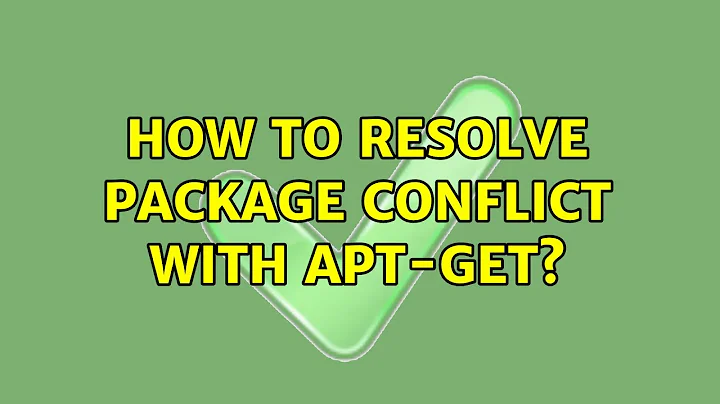How to resolve conflicting distributions in apt-get
5,953
I encountered the same problem on Ubuntu 18.04 (Bionic). I fixed the problem by deleting the file plexmedeaserver.list from /etc/apt/sources.list.d/.
Am guessing these are appended to the main sources.list when you execute apt-get update. If I ever need to update Plex, I can manually add the update source to get that done.
Related videos on Youtube
Author by
Michael Heuberger
Updated on September 18, 2022Comments
-
Michael Heuberger almost 2 years
When doing an apt-get update/upgrade I see that warning
W: Conflicting distribution: https://downloads.plex.tv/repo/deb public InRelease (expected public but got )I was upgrading to Ubuntu Zesty 17.04 before and do not know how to fix the above. Already have seen https://forums.plex.tv/discussion/162337/plex-media-server-ppa-for-ubuntu/p4? but there are no suggested fixes for that.
Maybe one of you can give some hints? Thanks!
-
Melebius over 4 yearsRenaming the file to something not ending in
.list(e.g..list.bak) should suffice.
![How to fix an errors installed packages have unmet dependencies in Ubuntu 20.04 LTS Linux [2021]](https://i.ytimg.com/vi/l7TUxEjSXM8/hq720.jpg?sqp=-oaymwEcCNAFEJQDSFXyq4qpAw4IARUAAIhCGAFwAcABBg==&rs=AOn4CLBgfU4Gno-5PJUl60rxqSbYTwqC8Q)