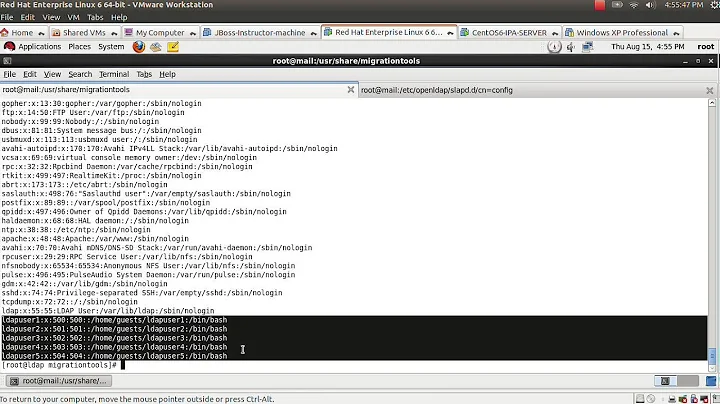How to respawn a script in RHEL/Centos6 when /etc/inittab has been deprecated?
9,019
On RHEL 6 to respawn a script, go to /etc/init and create a file
cd /etc/init
vi scriptFileName.conf
And add this content
start on stopped rc RUNLEVEL=[12345]
stop on runlevel [!12345]
respawn
exec /you/respawned/script.sh -your -parameters
Save file and then launch this command (without .conf of file)
start scriptFileName
Thats all!
Related videos on Youtube
Author by
Shashank
Updated on September 18, 2022Comments
-
Shashank almost 2 years
I have a custom init script and I want that script to be respawned if in case the process dies.
In RHEL/Centos 6 /etc/inittab is deprecated. So how should I ensure the process will be respawned?
-
Shashank over 9 yearsThanks a lot John for quick help. That looks great. But I was looking for some functionality which is native to linux. Something which is alternative to 'inittab'. Any idea about that?
-
John over 9 yearsyou can use /etc/init (which is different then /etc/init.d ) and use respawn in the init file , you can see a good example here: grokbase.com/t/centos/centos/11a4n4x2gt/…
-
 Michael Hampton over 9 years@Shashank systemd will handle this in RHEL 7, but you didn't say you were using that.
Michael Hampton over 9 years@Shashank systemd will handle this in RHEL 7, but you didn't say you were using that. -
yurenchen over 6 yearsseems like ubuntu
upstartservice manager