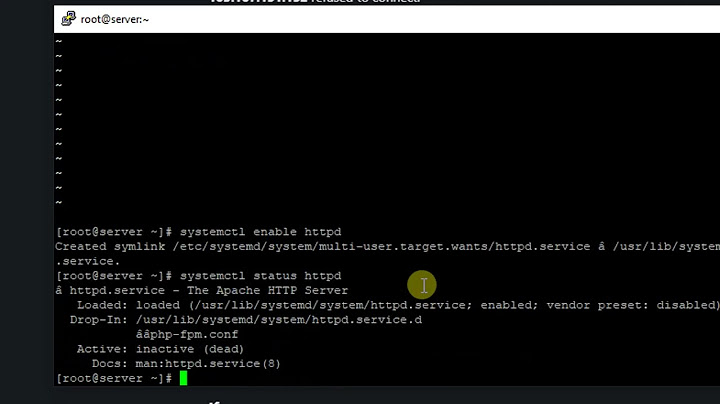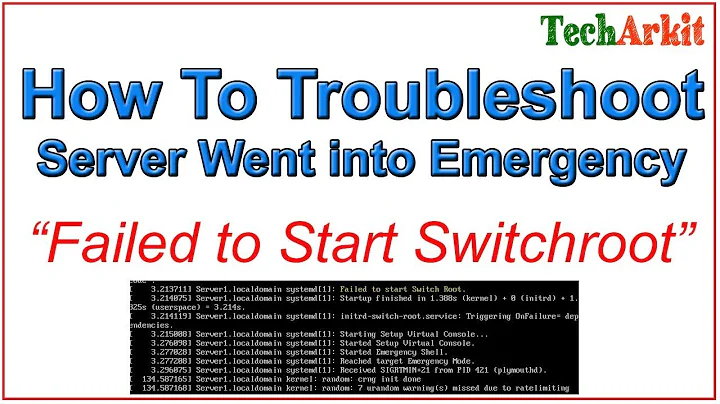Where in CentOS does program start at boot if it's not in init.d?
Edit the upstart file /etc/init/gitlab-runsvdir.conf and comment out the line start on runlevel [2345]
Resulting file /etc/init/gitlab-runsvdir.conf:
#start on runlevel [2345]
stop on shutdown
respawn
post-stop script
# To avoid stomping on runsv's owned by a different runsvdir
# process, kill any runsv process that has been orphaned, and is
# now owned by init (process 1).
pkill -HUP -P 1 runsv$
end script
exec /opt/gitlab/embedded/bin/runsvdir-start
The line start on level [2345] is basically saying the script /opt/gitlab/embedded/bin/runsvdir-start will be executed on runlevels 2, 3, 4, and 5
After you have commented it out you can still manage the service using the following commands:
start gitlab-runsvdir # start the gitlab service
stop gitlab-runsvdir # stop the gitlab service
status gitlab-runsvdir # get status of gitlab service
Related videos on Youtube
PierreF
Updated on September 18, 2022Comments
-
 PierreF almost 2 years
PierreF almost 2 yearsI have installed a software (GitLab) on CentOS. It works well, but this GitLab starts at boot and I don't want that. So I took a look at
/etc/init.din order to disable it withchkconfig, but my problem is that there is nogitlabscript in it, so I can't disable it.So here is my question: is there any other place in CentOS where I can find programs executed at CentOS start up? Or more directly, if someone knows how to disable GitLab from start up without using
init.d, I am interested!