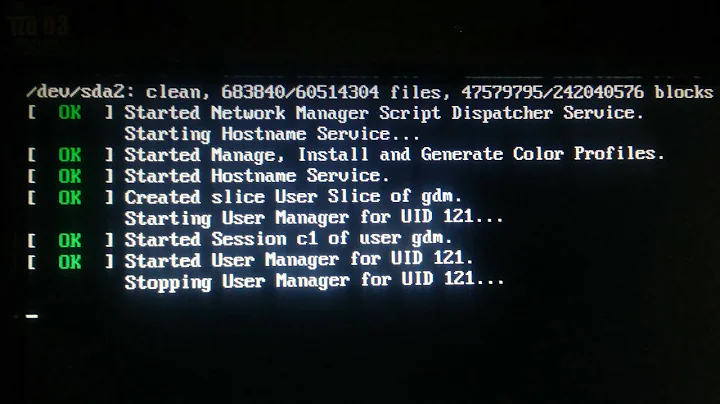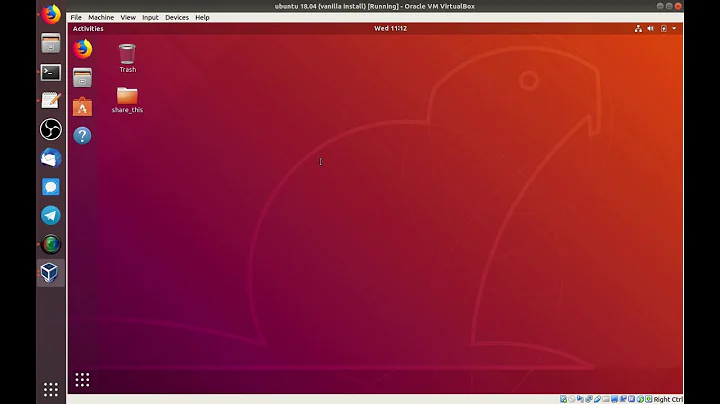How to restart GDM3 with autologin on 18.04 and 19.04
Solution 1
Had the same issue, I solved it by enabling 'Timed Login' in the /etc/gdm3/custom.conf file. Mine looks like:
# GDM configuration storage
#
# See /usr/share/gdm/gdm.schemas for a list of available options.
[daemon]
AutomaticLoginEnable=true
AutomaticLogin=username
# Uncoment the line below to force the login screen to use Xorg
#WaylandEnable=false
# Enabling automatic login
# Enabling timed login
TimedLoginEnable = true
TimedLogin = username
TimedLoginDelay = 10
[security]
[xdmcp]
[chooser]
[debug]
# Uncomment the line below to turn on debugging
# More verbose logs
# Additionally lets the X server dump core if it crashes
#Enable=true
Solution 2
Slight change to Celly's answer above. The default, or OOB, custom.conf file has the AutomaticLoginEnable and AutomaticLogin parameters commented out. I left those parameters commented out and uncommented/set TimedLoginEnable, TimedLogin, and TimedLoginDelay. It still works. Thank-you Celly!
Solution 3
This seems to be fixed on Ubuntu 20.04 : gdm3 service restart will result in successful autologin.
Related videos on Youtube
Lionep
Updated on September 18, 2022Comments
-
Lionep over 1 year
On Ubuntu 16.04 with lightdm, and an autologin account, I can restart the graphical session with command :
sudo service lightdm restartThe account logs in automatically.
On Ubuntu 18.04 (and also on 19.04), the same autologin account is setup, but the command :
sudo service gdm3 restartfails to autologin, and bring the display to the login page.
In gdm logs, I can find
systemd[1]: gdm.service: Succeeded. systemd[1]: Stopped GNOME Display Manager. systemd[1]: Starting GNOME Display Manager... systemd[1]: Started GNOME Display Manager. gdm-autologin][4091]: gkr-pam: no password is available for user gdm-autologin][4091]: pam_unix(gdm-autologin:session): session opened for user screen by (uid=0) gdm-autologin][4091]: gkr-pam: couldn't unlock the login keyring.How to properly restart the user session, with autologin user logged in on ubuntu 18.04 ?
-
 Charles Green about 5 yearsCould you add the output of
Charles Green about 5 yearsCould you add the output ofjournalctl -xn? -
Lionep almost 5 yearsHere are the logs of this command : pastebin.com/raw/FvNMN7ek
-
 Charles Green almost 5 yearsPossible duplicate of Ubuntu 17.10 GDM Auto-Login not working
Charles Green almost 5 yearsPossible duplicate of Ubuntu 17.10 GDM Auto-Login not working -
Lionep almost 5 yearsNo, autologin works at boot, it's just not autologin when gdm3 is restarted
-
 Charles Green almost 5 yearsI'll retract that vote then!
Charles Green almost 5 yearsI'll retract that vote then!
-
-
 cyqsimon almost 3 yearsOn my RPi-4 it's
cyqsimon almost 3 yearsOn my RPi-4 it's/etc/gdm3/daemon.conf, FYI.