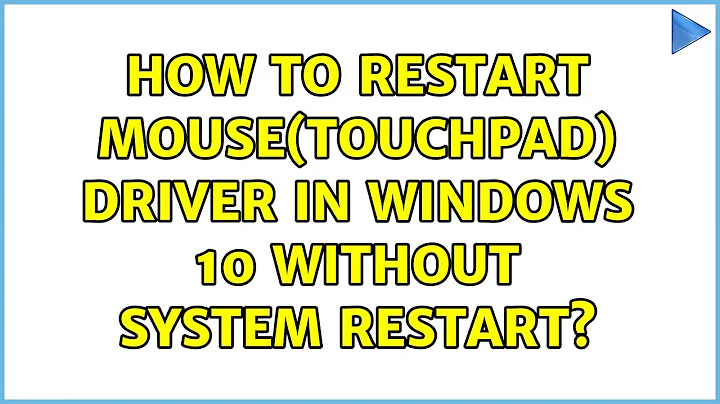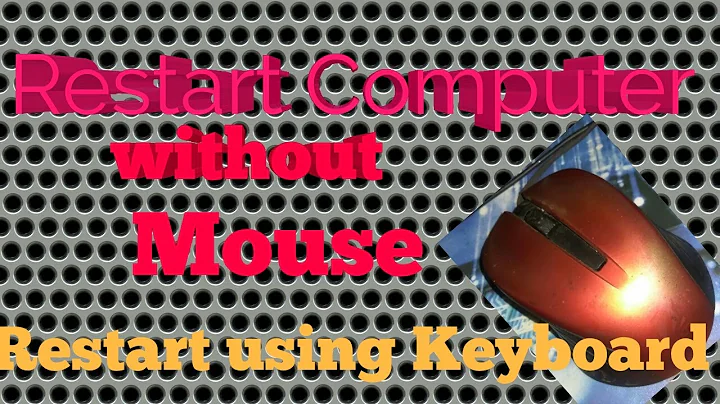How to restart mouse(touchpad) driver in Windows 10 without system restart?
According to the laptop's manual, page 119, a restart is the only fix.
However, this appears to be Sony laziness -_-
Following the advice of this post,
Use the Devcon tool from Microsoft.
You can download Devcon here.
You can find documentation for Devcon here.
Commands to run:
-
Find the driver class
devcon classes
There will be a class listed that appears as "psmouse", "touchpad", "user interface device" or something similar.
-
Using that class, search for the driver ID.
devcon listclass "class name" -
Restart the driver.
devcon restart "driver id"
The driver ID looks like HID\DLL06E4&COL01, i.e. a root ID and a device ID, with a \ in between. Note that the output from listclass shows additional data in the device line. You just want the first and second parts, separated by \. Don't include the second \ or anything after that.
After you know the driver ID, you only ever have to perform step 3. I would recommend placing step 3 in a .bat file and placing it on your desktop.
Related videos on Youtube
Ronnie Day
Updated on September 18, 2022Comments
-
Ronnie Day over 1 year
When using my Sony Vaio laptop, my mouse touchpad sometimes starts acting up. When on Ubuntu, I simply type these 2 commands in terminal to restart my mouse.
sudo modprobe -r psmouseand
sudo modprobe psmouseThis solves the issue in Ubuntu. However, I couldn't find similar commands for Windows 10. My only resort is restarting Windows 10. I have tried updating the driver. It says that that my mouse driver is the latest driver. Fn key + Mouse disable/enable does nothing on Windows 10. However, Fn key + Mouse does work on Ubuntu.
-
Peter Duniho over 6 yearsTo elaborate on my proposed edit: IMHO it's more useful to link to the product page, but in this case it's particularly important because the WDK version that was linked previously, is a version that broke UWP development in Visual Studio. The more recent releases correct this problem. Linking to the product page will ensure folks always have easy access to the most recent version.
![How To Fix Touchpad On Windows 10 [Tutorial]](https://i.ytimg.com/vi/yR11GxoN7vk/hq720.jpg?sqp=-oaymwEcCNAFEJQDSFXyq4qpAw4IARUAAIhCGAFwAcABBg==&rs=AOn4CLA6QD4QSKmVyf5GvCmfhbAuINEXcQ)
![How To Fix Touchpad On Windows 10 [2022] Tutorial](https://i.ytimg.com/vi/Bnnte7mKJm8/hq720.jpg?sqp=-oaymwEcCNAFEJQDSFXyq4qpAw4IARUAAIhCGAFwAcABBg==&rs=AOn4CLAS68ZgV2Hdo1LddXG8pQ6vJT8shA)