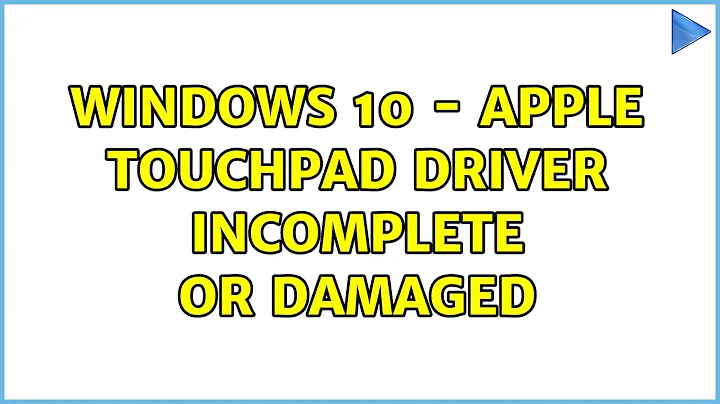Windows 10 - apple touchpad driver incomplete or damaged
I ended up asking on microsoft answers forum and a support engineer gave me the perfect answer.
Her answer was as follow :
The issue could be because of incompatible or corrupted drivers on the computer. Please follow the below steps to resolve the issue :
- Open the Device Manager.
- Tab once, then go down with the arrow keys to the list of unknown devices. It should say Touchpad on atleast one item.
- Open up the properties for the Touchpad device, and try to install a driver from local disk (do not search online, that won’t help).
- Choose USB input device as the driver, do not use the apple driver just yet. After the installation is finished, your touchpad will work.
- After installing the USB driver you can perform the same steps, but pick the Apple driver. After the installation is complete, your touchpad will work as expected.
And it does !
Related videos on Youtube
DarkUrse
Just the usual, normal, casual, standard developer with a few years of experience or more in .NET & Azure stuff.
Updated on September 18, 2022Comments
-
 DarkUrse over 1 year
DarkUrse over 1 yearA few days ago my macbookpro touchpad stopped working with windows 10.
My attempts to fix the issue:
a) Looking at the device manager, I can see that the touchpad drivers (there are 2 of them for some reasons) are indeed complaining. Upgrading or 'Removing + scanning for new H/W' invariably produce the same result.
Windows found driver software for your device but encountered an error while attempting to install it. [...] Windows cannot start this hardware device because its configuration information (in the registry) is incomplete or damaged. (Code 19)
b) I also tried to delete the touchpad drivers via the
Programs and Features.Windows Driver Package - Apple Inc. Apple Trackpad (07/13/2009 3.0.0.1)
and it fails because it cannot find the .inf file in charge if uninstalling the driver. Looking at it closely the path between what the device driver installation wizard is telling you and what's on the system is indeed slightly different.
The Device Driver Installation Wizard says : ERROR: File 'C:\Windows\System32\DriverStore\FileRepository\aapltctp64.inf_amd64_neutral_99bcf785d5d9575a\aapltctp64.inf' not foundIt seems that I don't have a _neutral variant of the path. In other words the closest path I have to this isC:\Windows\System32\DriverStore\FileRepository\aapltctp64.inf_amd64_99bcf785d5d9575a\aapltctp64.infWhat I changed recently
The big changes that I had done this week was to install the latest windows 10 big update (dated Novembre 2015) which got postponed until now as it continuously failed until I forced a re-download (but that's beside the point).
The second big change was to update iTunes to latest version along with my iPhone to the latest iOS 9.2 (I believe this guy also tend to update drivers.. but I might be wrong)
Oh and last but not least, I am stuck with bootcamp 3.1 as it refuses to install the latest 3.2 as I am using a fairly old MacBook Pro (15-inch, Mid 2010). So unfortunately, I cannot install the latest drivers :(
Edit 15/01/2016 :
I didn't realize I could get specific driver events from event viewer. This is what I get :
Event Id=43, Source=Kernel-PnP
Device USB\VID_05AC&PID_0236&MI_01\7&34195f1f&0&0001 could not be migrated. Last Device Instance Id: USB\VID_24EA&PID_0197\6&2B3428FF&0&3 Class Guid: {745a17a0-74d3-11d0-b6fe-00a0c90f57da} Location Path: Migration Rank: 0xF000FFFFE000F122 Present: false Status: 0xC0000719Event Id=20003, Source=UserPnP
Driver Management has concluded the process to add Service applemtp for Device Instance ID USB\VID_05AC&PID_0236&MI_01\7&34195F1F&0&0001 with the following status: 0.Event Id=20001, Source=UserPnP
Driver Management concluded the process to install driver applemtp64.inf_amd64_54543ed2cd13e906\applemtp64.inf for Device Instance ID USB\VID_05AC&PID_0236&MI_01\7&34195F1F&0&0001 with the following status: 0x0.So, it looks like windows is trying to "migrate" these drivers but is failing in the attempt because it cannot find them ?
Any clues on what I can try next ? Who do I need to contact ?
-
 DarkUrse over 8 years
DarkUrse over 8 yearsIt appears that the update somehow installs an older, incompatible version of the Touchpad driverDo you think so ? That would be so strange. Where would it get it from ? Also, can someone explain why the driver changed path fromC:\Windows\System32\DriverStore\FileRepository\aapltctp64.inf_amd64_neutral_99bcf785d5d9575a\aapltctp64.inftoC:\Windows\System32\DriverStore\FileRepository\aapltctp64.inf_amd64_99bcf785d5d9575a\aapltctp64.inf -
 Vahid Amiri about 6 yearsAll I had to do was disable and re enable the driver. It worked perfectly.
Vahid Amiri about 6 yearsAll I had to do was disable and re enable the driver. It worked perfectly.
![How To Fix Touchpad On Windows 10 [2022] Tutorial](https://i.ytimg.com/vi/Bnnte7mKJm8/hq720.jpg?sqp=-oaymwEcCNAFEJQDSFXyq4qpAw4IARUAAIhCGAFwAcABBg==&rs=AOn4CLAS68ZgV2Hdo1LddXG8pQ6vJT8shA)