Issue installing BootCamp drivers for Windows 10
I had the same problem as well. The issue seems to be that the Bootcamp software is looking for the correct Realtek drivers, but can't find them so it just hangs. To fix it, manually install the drivers from Realtek while the Bootcamp setup is running. Then, go to Task Manager, find the Setup process, right click and press Go to details. Then find the RealtekSetup.exe process and kill that. Bootcamp setup will now skip that step and continue installing the rest of the drivers. And since you downloaded the realtek drivers manually, you now have those as well.
For more info see this thread on apple discussion forms.
According to @Pi, it is unnecessary to download the Realtek drivers. Just kill the RealtekSetup.exe process, let the installation of the rest of the drivers complete, and then run this RealtekSetup.exe process from list of software included in the Bootcamp drivers. You can find this executable at /BootCamp/Drivers/Realtek/RealtekProcess.exe.
Related videos on Youtube
Comments
-
Bryan Saxon over 1 year
I installed Windows 10 on my 15" Retina Macbook Pro. Once installed, I attempted to install the BootCamp drivers but it keeps getting hung up on the Realtek audio driver. I even left it overnight thinking it was just really slow but still no luck.
Anyone have trouble with the install and/or know what could be the issue here?
Specifics:
- BootCamp 6
- 2013 15" Retina MacBook Pro
- OS X El Capitan
- Realtek Driver 2.84
I attempted to install the drivers individually, boot the BootCamp launcher that allows you to reboot into OS X and the Apple Touch Pad driver is not installed properly. The touchpad does not allow for scroll or right click.
-
Ramhound over 8 yearsWe need more specifics. What version of Bootcamp? What version of OS X? What year is the Macbook specifically? Have you tried to supply different Realtek drivers?
-
Bryan Saxon over 8 years@Ramhound Thanks. Updated with all the info I knew.
-
Ramhound over 8 yearsWhat build of Windows 10 are you using? Update your question to reflect this information.
-
Gerwald over 8 yearsgreat Answer! didnt know, that you can stop one part of a setup via task manager :) thanks a lot!
-
 Hunter Leachman over 8 yearsBrad Frost for president!
Hunter Leachman over 8 yearsBrad Frost for president! -
 P i over 8 yearsYou do not need to get the drivers from RealTek. You can install them directly from your Boot Camp USB stick.
P i over 8 yearsYou do not need to get the drivers from RealTek. You can install them directly from your Boot Camp USB stick. -
 P i over 8 yearsAlso, you can just simply kill the process (i.e. neither download them nor install them from the Boot Camp USB stick). I've just done that, and it has completed successfully. (I believe automatic updates will recover the drivers).
P i over 8 yearsAlso, you can just simply kill the process (i.e. neither download them nor install them from the Boot Camp USB stick). I've just done that, and it has completed successfully. (I believe automatic updates will recover the drivers). -
 Brad Frost over 8 years@Pi you can skip downloading the Realtek drivers, but you won't have them. The Bootcamp software will be unable to find the drivers. It might be the case that Windows 10 works without the drivers, as you have seen. If you want everything that the Bootcamp software intended to install, you will need to download Realtek drivers manually.
Brad Frost over 8 years@Pi you can skip downloading the Realtek drivers, but you won't have them. The Bootcamp software will be unable to find the drivers. It might be the case that Windows 10 works without the drivers, as you have seen. If you want everything that the Bootcamp software intended to install, you will need to download Realtek drivers manually. -
 P i over 8 years@BradFrost ok. But there is no need to download them. Going to /BootCamp/Drivers/Realtek on the thumb drive and executing RealtekSetup.exe correctly installs them. I've just done it right now and it works! So I would recommend anyone to terminate the process when it hangs, allow the Boot Camp install to complete, and then install the realtek driver as described.
P i over 8 years@BradFrost ok. But there is no need to download them. Going to /BootCamp/Drivers/Realtek on the thumb drive and executing RealtekSetup.exe correctly installs them. I've just done it right now and it works! So I would recommend anyone to terminate the process when it hangs, allow the Boot Camp install to complete, and then install the realtek driver as described. -
 Brad Frost over 8 years@Pi, nice find! I modified the original answer to include this information.
Brad Frost over 8 years@Pi, nice find! I modified the original answer to include this information.
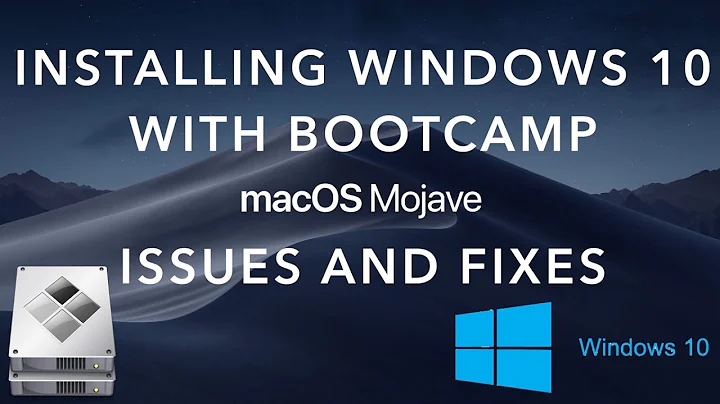




![[NEW] WiFi Driver Issue Solved in Windows 10 in Boot Camp Mac](https://i.ytimg.com/vi/r4uICRvdGqM/hq720.jpg?sqp=-oaymwEcCNAFEJQDSFXyq4qpAw4IARUAAIhCGAFwAcABBg==&rs=AOn4CLBhkXSsALTNwkhILPXHDYdtvghcRg)