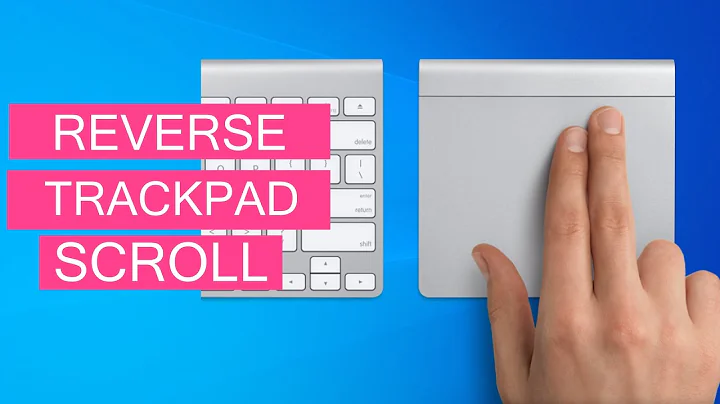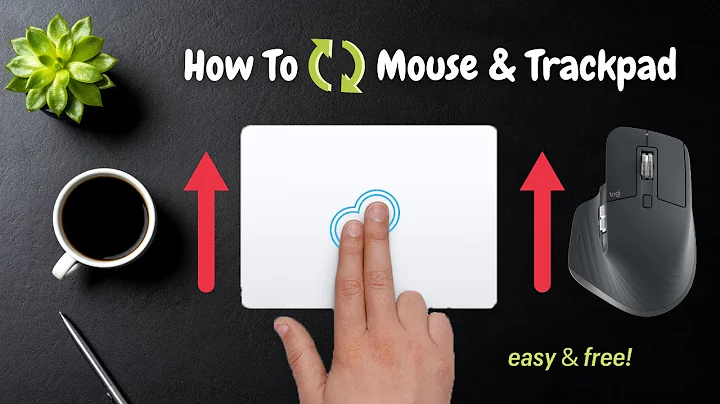Invert scrolling for only trackpad, Bootcamp
12,678
You can check it in Device Manager:
- Press Win+R key.
- Type devmgmt.msc and press Enter.
- Look for Mice and other pointing devices.
- There should be an entry for your trackpad. Open it.
- On the Details tab, select Hardware Ids property.
There should be a value that matches the one in registry.
Related videos on Youtube
Author by
MJ9
Updated on September 18, 2022Comments
-
MJ9 over 1 year
I installed Windows on my MacBook Air using Bootcamp and now I want to invert the scrolling direction for only the trackpad (not for regular mice).
I've tried opening regedit (HKEY_LOCAL_MACHINE\SYSTEM\CurrentControlSet\Enum\HID\VID_???\VID_???\Device Parameters), but I don't know which device is the trackpad. How do I check which device is the trackpad?
I'm using Windows 10 on a MBA 11" 2015.