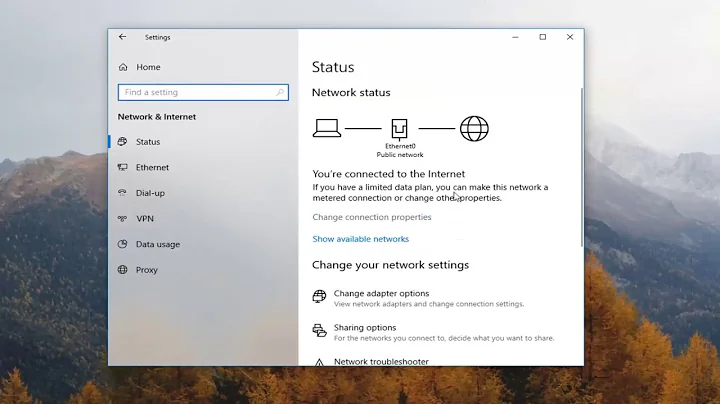How to restore a forgotten Wi-Fi network in Windows?
56,995
You cannot restore a "forgotten" (aka deleted) wireless network definition.
Instead you need to add it back the same way you did the first time you saved it. The easiest way to do this is to be in range of the wireless network, then connect to it and provide the proper passphrase, being sure to enable the connect automatically check box.
Related videos on Youtube
Author by
Tootip
Updated on September 18, 2022Comments
-
Tootip over 1 year
I use Windows 8.1 Professional edition. I accidentally clicked the Forget network button instead of Close in the network panel for wireless connections. Now my PC can't discover the wireless network connection that I removed.
How can I restore the connection that I deleted?
-
sean christe over 9 yearsThe network's SSID should still be in the list of available networks. Is it not?
-
-
Tootip over 9 yearsIt just added automatically to my list (not manually) and I'm in the range of the network but because my windows forgot the network, the SSID doesn't appear in the list so I can't connect using the way you said.
-
 I say Reinstate Monica over 9 yearsExactly what list are you saying it's been added to automatically? Are you speaking of the list in the Charms bat on the right, or somewhere else?
I say Reinstate Monica over 9 yearsExactly what list are you saying it's been added to automatically? Are you speaking of the list in the Charms bat on the right, or somewhere else? -
Tootip over 9 yearsNo, the list when we click on "Wi-Fi" icon in the left-bottom corner of windows. where we can connect or disconnect from networks.
-
tlng05 over 9 years@Tootip Does this network happen to have a hidden SSID? If so you should see "Hidden network" in the list of networks you can connect to.
-
Tootip over 9 yearsNo, it's not hidden. Did you try "forgetting" a normal network
-
tlng05 over 9 years@Tootip Forgetting a "normal" network has never removed it from the list of networks I can connect to as long as I'm in range, so what you are experiencing is pretty unusual. It should only make the computer forget that the network was connected to previously and clear saved network passwords, not prevent you from connecting to it again. Have you already tried the standard restarting the computer and turning the wifi card off and back on?
-
 I say Reinstate Monica over 9 years@Tootip Forgetting a network simply deletes your saved connection settings for that network; it does not prevent Windows from detecting networks in range of your computer. If you're not seeing the network on the Charms bar, two explanations come to mind: 1) You're not in range of the wireless network, or 2) Something is wrong with your wireless hardware or software configuration. Your initial statement that It just added automatically to my list...and I'm in range of the network but... the SSID doesn't appear in the list is contradictory so I'm a uncertain what you mean.
I say Reinstate Monica over 9 years@Tootip Forgetting a network simply deletes your saved connection settings for that network; it does not prevent Windows from detecting networks in range of your computer. If you're not seeing the network on the Charms bar, two explanations come to mind: 1) You're not in range of the wireless network, or 2) Something is wrong with your wireless hardware or software configuration. Your initial statement that It just added automatically to my list...and I'm in range of the network but... the SSID doesn't appear in the list is contradictory so I'm a uncertain what you mean. -
Stephen Jacob over 4 years@Tootip Were you able to resolve this issue?