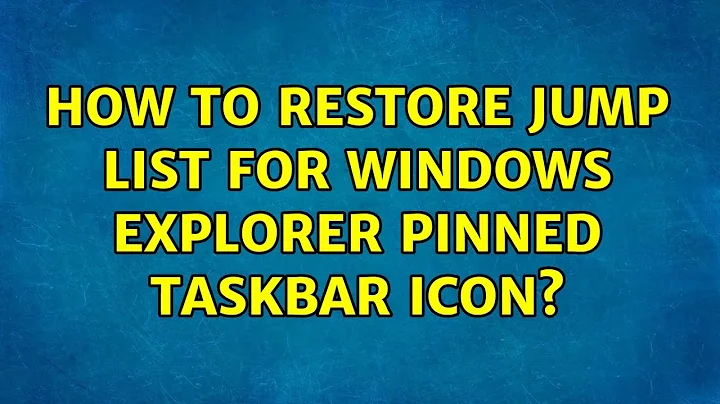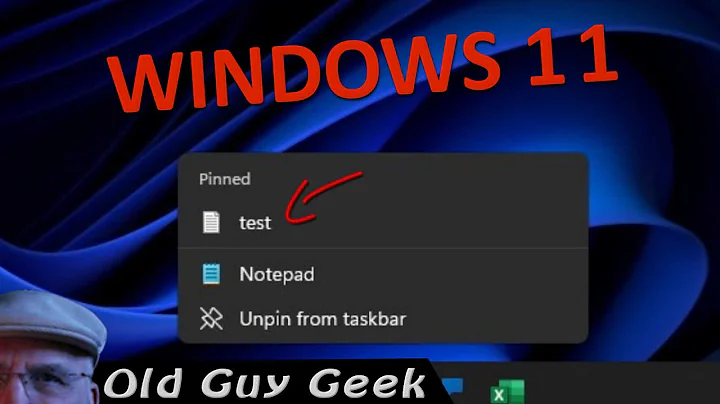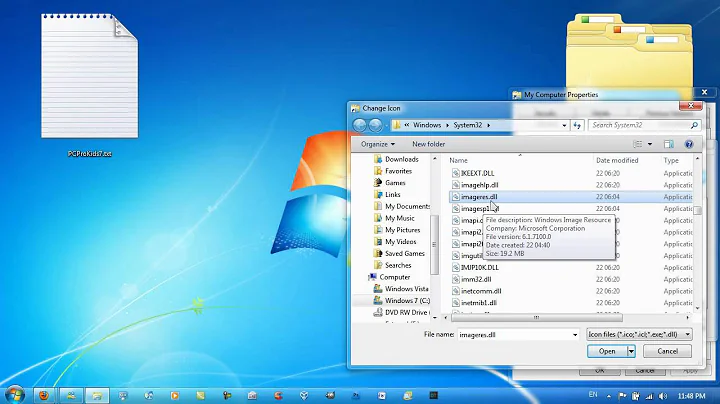How to restore jump list for Windows Explorer pinned taskbar icon?
It turns out that it's some kind of obscure bug in Windows 7. The workaround is deleting the contents of the following (hidden) directories and then restarting:
- %APPDATA%\Microsoft\Windows\Recent\AutomaticDestinations
- %APPDATA%\Microsoft\Windows\Recent\CustomDestinations
After that, you'll have to re-add all your jump lists, as they will be empty.
Source: http://social.technet.microsoft.com/Forums/en/w7itproui/thread/8e3c2a80-392d-44e2-8b9f-6eb5deb9a1e1
Related videos on Youtube
Dario Solera
Software Development Manager working on IaaS cloud computing. Cloud believer, (former) entrepreneur, F1 addict.
Updated on September 17, 2022Comments
-
Dario Solera over 1 year
I pinned Windows Explorer's icon to my taskbar months ago, and all worked fine, including jump lists. Note: I changed the default Explorer's folder using the usual trick of changing the GUID in the shortcut.
Now, all of a sudden, the jump list is empty, and dropping folders on the pinned icon does not produce any effect, nor recently-opened folders show up in the list (although in the taskbar options I made sure to have it remember recently open items).
How can I restore the original functionality, given that all other pinned applications jump lists work correctly?
I'm running Windows 7 Ultimate x64, updated with the latest patches. The OS is in US English and my locale is Italian-Italy.
-
 harrymc over 13 yearsWhat is the "usual trick of changing the GUID in the shortcut" ? And what happens if you undo it ?
harrymc over 13 yearsWhat is the "usual trick of changing the GUID in the shortcut" ? And what happens if you undo it ? -
Dario Solera over 13 yearsBasically it changes the default folder of the shortcut to My Computer. Nothing fancy.
-
-
 DavidPostill over 7 yearsPlease do not post the same answer to multiple questions. If the same information really answers both questions, then one question (usually the newer one) should be closed as a duplicate of the other. You can indicate this by voting to close it as a duplicate or, if you don't have enough reputation for that, raise a flag to indicate that it's a duplicate. Otherwise, be sure you tailor your answer to this question and don't just paste the same answer in multiple places.
DavidPostill over 7 yearsPlease do not post the same answer to multiple questions. If the same information really answers both questions, then one question (usually the newer one) should be closed as a duplicate of the other. You can indicate this by voting to close it as a duplicate or, if you don't have enough reputation for that, raise a flag to indicate that it's a duplicate. Otherwise, be sure you tailor your answer to this question and don't just paste the same answer in multiple places. -
 Spamlet over 7 yearsSorry David. I don't often need to comment, so don't know the routine. I just noticed there were more posts highlighted to the right, with related questions, so added to both to make it easier to find. In fact, I did fall foul of the other thread, myself, last week, as it only had the one suggestion about removing the hidden lists, which did not work for me, and, at the time, I did not notice the other, longer, thread. A lot will depend on the particular wording chosen for a Google search, so I, don't think it is a bad idea to give people more that one shot at finding the site.
Spamlet over 7 yearsSorry David. I don't often need to comment, so don't know the routine. I just noticed there were more posts highlighted to the right, with related questions, so added to both to make it easier to find. In fact, I did fall foul of the other thread, myself, last week, as it only had the one suggestion about removing the hidden lists, which did not work for me, and, at the time, I did not notice the other, longer, thread. A lot will depend on the particular wording chosen for a Google search, so I, don't think it is a bad idea to give people more that one shot at finding the site. -
Jordan Mack about 5 yearsThis fixed my problem in Windows 10, and I didn't even have to restart.