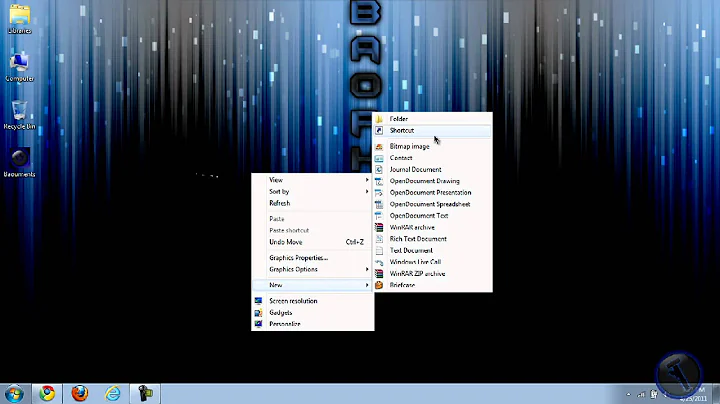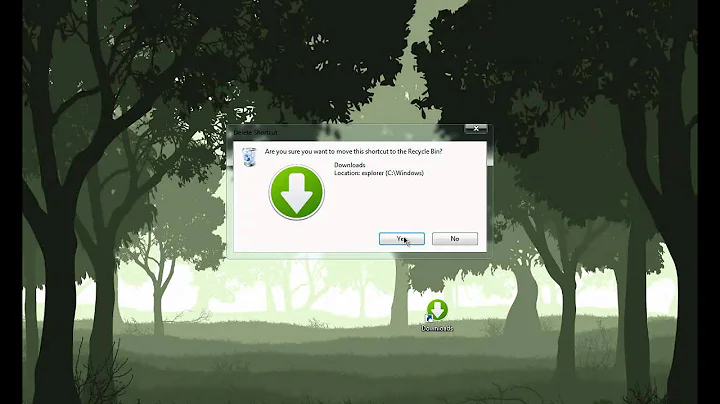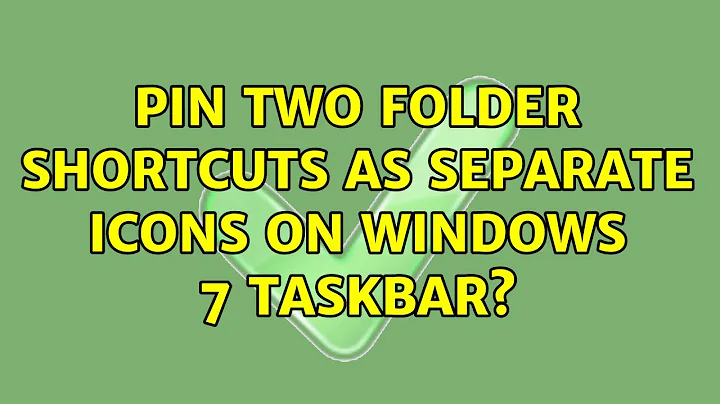pin TWO folder shortcuts as separate icons on Windows 7 taskbar?
Short version of fix in case these links don't work in the future:
Create a shortcut to the explorer folder on your desktop, then edit the location of the shortcut so that it says "explorer" before the path. You can also change the icon by going to the shortcut --> Change Icon option. Then, pin the shortcut to the start bar.
Do note that since this is a shortcut and not an app that you're pinning, when you click the shortcut, the window will open under the main Explorer icon.
http://www.7tutorials.com/how-pin-any-folder-windows-7-taskbar
http://lifehacker.com/5372830/pin-individual-folders-to-the-windows-7-taskbar
Personally, I'm a big fan of using the official pin feature to pin folders to the Explorer app (keeps the start bar clean), but I'm guessing since you're asking specifically how to pin the icon separately, that you've considered that option. But wanted to mention it as an option just in case.
Related videos on Youtube
Drew
Updated on September 18, 2022Comments
-
Drew over 1 year
pin TWO folder shortcuts as separate icons on Windows 7 taskbar? I did this all the time on XP
Now, when I drag and drop a folder shortcut to my Windows 7 taskbar, it lumps them all in together.
How can I have each folder shortcut show as its own icon?
-
user1984103 almost 13 yearsIt's great that you linked to a solution, but you should describe how to do it in your answer and then link at the bottom so that the post is still valid even if lifehacker or 7tutorials goes down.