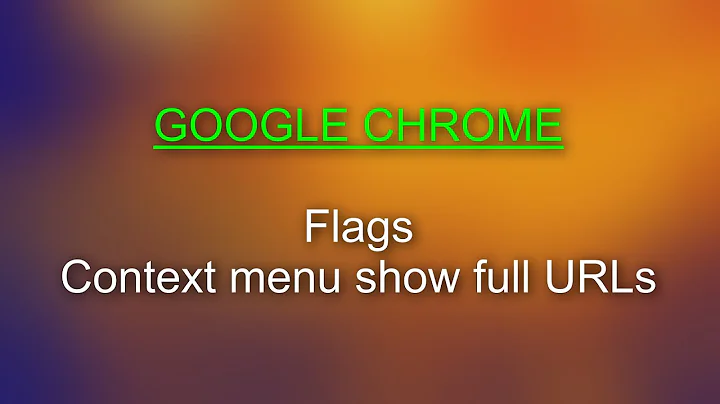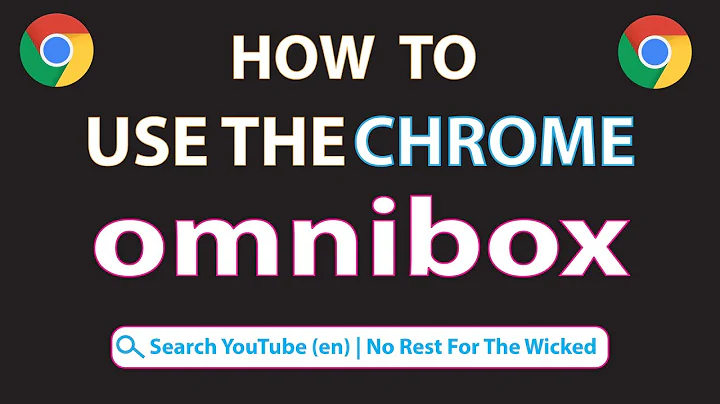How to restore the URL in Google Chrome's omnibox, i.e. always show it without right-click "Show Url"
This used to be an experimental feature in Google Chrome, which did not seem to generate much discussion (I would have thought the public would be outraged).
Here's a link to a "bug" report
https://code.google.com/p/chromium/issues/detail?id=404376
And the fix alternative appears to be to set a Chrome flag (which are distinct from settings)
Steps:
- In the omnibox, browse to
chrome://flags/#origin-chip-in-omnibox - Change the setting to "Disabled"
- If the changes don't take effect immediately (i.e. the full URL is still not shown), close and reopen Chrome
Note: You can also show the full URL just by clicking on the "Origin Chip", i.e. the boxed domain name at the left of the omnibox. Take care to click on the chip, not just the omnibox, because the chip disappears if you click anywhere else on the omnibox.
Can't make that "chrome://" a link, some superuser.com restriction
Related videos on Youtube
RichardTheKiwi
Updated on September 18, 2022Comments
-
RichardTheKiwi over 1 year
Woke up today to Google Chrome version
36.0.1985.143 mand noticed Chrome is now hiding the URL until you choose to right-click in the URL bar to re-show it.I have checked
chrome://settingsand searched for "url" and "show", neither of which lead me to any checkbox setting to restore the old behavior.Here's what the URL bar looks like to me. Notice it just shows "superuser.com"

-
 Admin over 9 yearsFor me, left-click to show it.
Admin over 9 yearsFor me, left-click to show it. -
 Admin over 9 years@tumchaaditya Please see image. I thought Chrome forces an update, and that the upgrade schedule is synchronized worldwide
Admin over 9 years@tumchaaditya Please see image. I thought Chrome forces an update, and that the upgrade schedule is synchronized worldwide
-