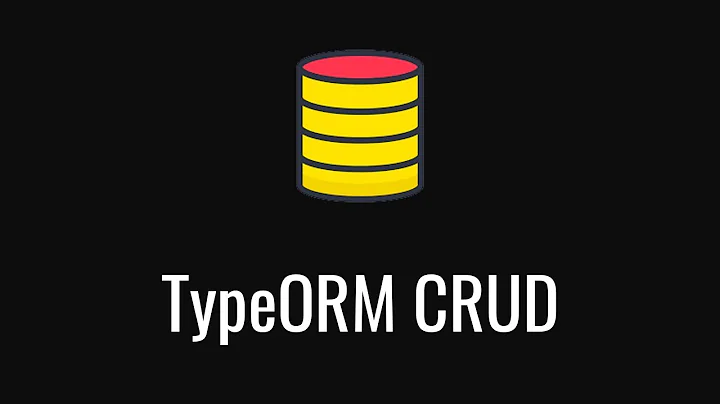How to return only some columns of a relations with Typeorm
14,942
The findOne function accepts an select: ['id', 'createdAt'] property where you can filter the fields of the outgoing relation. To explicitly select the returned fields of a joined table (using the relations property does implicitly a left join) you have to use a query builder.
await getRepository(Foo).createQueryBuilder('foo')
.where({ id: 1})
.select(['foo.id', 'foo.createdAt', 'bar.id', 'bar.name'])
.leftJoin('foo.bars', 'bar') // bar is the joined table
.getMany();
Related videos on Youtube
Author by
Alexandre Vieira
I am a developer with skills in python3, javascript (With a lot of useless frameworks that i love), C ( Because, you know, legacy systems), C++ (Basically for game development), Java, and now learning Golang.
Updated on August 01, 2022Comments
-
Alexandre Vieira almost 2 years
Ok, i'm having trouble with getting the relations with typeorm, when i run the service it returns me all the data from the relation, and i want only specific fields, like id and name.
Here's my code:
async findById(id: string): Promise<UsersUseOfferHistoric> { return await this.repository.findOne({ where: { id }, relations: ['userId', 'offerId'], }); }Here's the json Output:
{ "id": "da0fd04e-17c6-4412-b342-a4361d191468", "createdAt": "2020-01-07T19:48:30.840Z", "userId": { "id": "bdc00227-569f-44b5-9bdd-c8de03661ebd", "name": "Alexandre Vieira", "cpf": "10443771430", "email": "[email protected]", "password": "asjdsifjdsfasf", "imagePath": "/me.png", "active": true, "lastLogin": "2020-01-07T19:40:26.850Z", "createdAt": "2020-01-07T19:40:26.850Z", "updatedAt": "2020-01-07T19:40:26.850Z" }, "offerId": { "id": "e399560c-d2c2-4f4e-b2b1-94cae3af3779", "offerDrescription": "Nova oferta top", "discountCoupon": " Desconto top", "discountValidity": "2020-01-07T14:18:19.803Z", "discountPercentage": 20, "discountQuantityLimit": 50, "createdAt": "2020-01-07T19:45:33.589Z", "updatedAt": "2020-01-07T19:45:33.589Z" } }Here's the output i want:
{ "id": "da0fd04e-17c6-4412-b342-a4361d191468", "createdAt": "2020-01-07T19:48:30.840Z", "userId": { "id": "bdc00227-569f-44b5-9bdd-c8de03661ebd", "name": "Alexandre Vieira", }, "offerId": { "id": "e399560c-d2c2-4f4e-b2b1-94cae3af3779", "offerDrescription": "Nova oferta top", } }