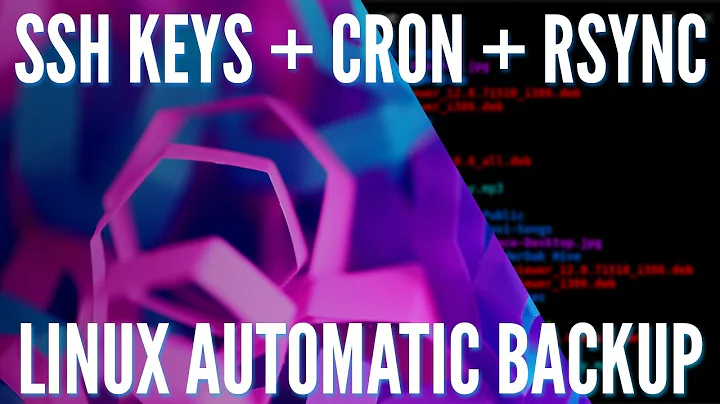How to rsync with a private key?
The command fails not because of wrong keys, but because you're telling rsync to run my/file instead of ssh (by using the -e option, which picks up the word following it). Remove the -e option first.
Since rsync normally uses ssh to connect, you can configure both to always use a particular key for connecting to cloudapp. For example, put this at the top of your ~/.ssh/config file:
Host me.cloudapp.net
Username me
IdentityFile ~/my-cloudapp-key.key
IdentitiesOnly yes
The Username me part will also let you skip adding me@ when using ssh or rsync. Plain rsync -avz my/file me.cloudapp.net:/my/path will work.
Note: SSH keys are not X.509 certificates; they're just plain RSA or ECDSA keypairs without any additional information.
Related videos on Youtube
Richard
Updated on September 18, 2022Comments
-
Richard over 1 year
I'm trying to rsync from my MacOS machine to an Ubuntu server that's running on Windows Azure. To ssh to it, I have to do the following:
$ ssh -i myPrivateKey.key -p 22 [email protected]I think the key file might be an X509 public key, if that helps (sorry, I'm no sysadmin). Anyway, I can ssh successfully with the above command.
Now I'd like to rsync files to the remote server. Do I need to supply the
.keyfile as an option somehow?A normal rsync command fails:
$ sudo rsync -avz -e my/file [email protected]:/my/path rsync: Failed to exec my/file: Permission denied (13) rsync error: error in IPC code (code 14) at /SourceCache/rsync/rsync-42/rsync/pipe.c(86) [receiver=2.6.9] rsync: connection unexpectedly closed (0 bytes received so far) [receiver] rsync error: error in rsync protocol data stream (code 12) at /SourceCache/rsync/rsync-42/rsync/io.c(452) [receiver=2.6.9] -
 Thomas Weller over 8 yearsOn Ubuntu it seems to be
Thomas Weller over 8 yearsOn Ubuntu it seems to beUserinstead ofUsername -
TheStoryCoder about 7 yearsIf you need a different port than 22 you can add a line with
Port 8023. Alternatively you will have to add--rsh='ssh -p8023'directly to the command line. -
miguelmorin about 4 yearsOn
macOStoo, it'sUserinstead ofUsername, else I getBad configuration option: username. -
Ian Lovejoy about 3 yearsMost time saving tip ever! Esp. with the comments about Ubuntu and macOS. Thx all.