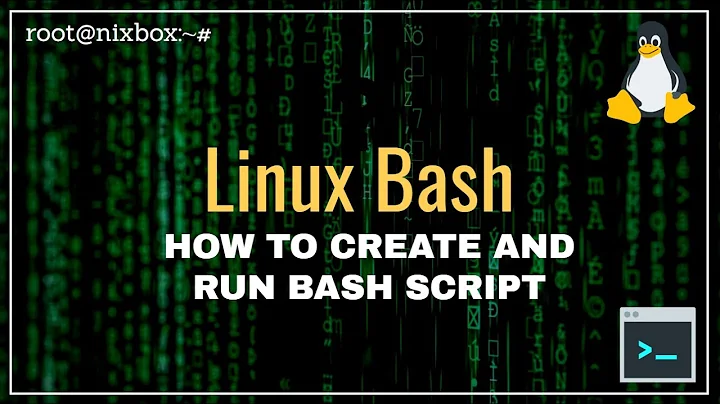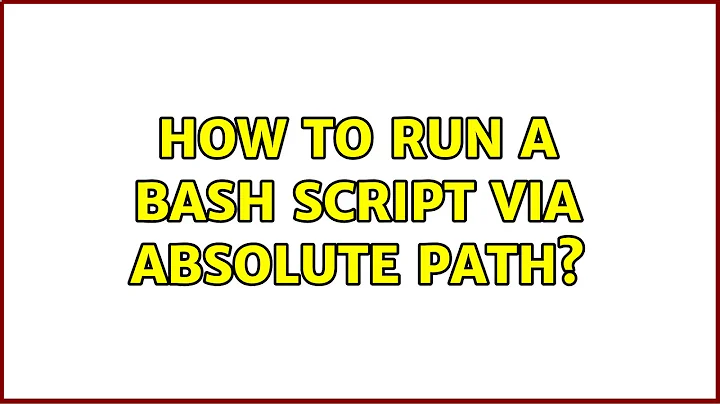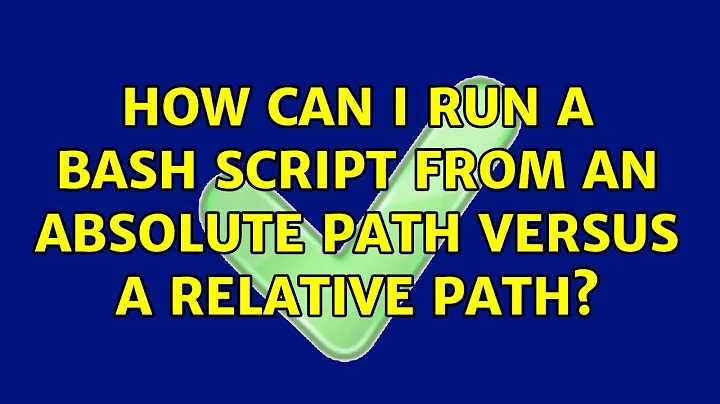How to run a bash script via absolute path?
Solution 1
I want to run a command with absolute path from any folder and get the script to be executed.
If I try to run in with absolute path I get an error:
/test/test_bash_script.sh
-bash: /test/test_bash_script.sh: No such file or directory
File /test/test_bash_script.sh does not exist, and so cannot be executed.
An absolute path is defined as the specifying the location of a file or directory from the root directory (
/)./testcannot be an absolute path as the directory/testdoes not exist (it is a subdirectory of your home directory).
You have two choices:
-
Use the correct absolute path to the script:
/Users/danylo.volokh/test/test_bash_script.sh -
Use the path based on your home directory:
~/test/test_bash_script.sh
What is an absolute path?
An absolute path is defined as the specifying the location of a file or directory from the root directory (
/).
Source Absolute path vs relative path in Linux/Unix
Since slashes always separate name components, if a pathname starts with a slash, the nameless "ROOT" directory is assumed to begin the pathname. The ROOT directory has no name. It is the root of the entire Unix file system tree.
A pathname starting with a slash is called an absolute pathname, since it always starts at the ROOT.
Because it is difficult to talk about a directory that has no name, we usually (incorrectly) use the name "/" (slash) for the ROOT directory. This is wrong, because name components of a pathname can’t contain slashes and slashes separate name components. Understand that when we use "/" for ROOT, we really mean "the nameless ROOT directory that is to the left of the slash", not the slash itself.
Source Unix/Linux Pathnames (absolute, relative, dot, dot dot)
Solution 2
The absolute path is /Users/danylo.volokh/test/test_bash_script.sh, not /test/test_bash_script.sh. Bash is right then.
Related videos on Youtube
Admin
Updated on September 18, 2022Comments
-
 Admin over 1 year
Admin over 1 yearI have a file:
/Users/danylo.volokh/test/test_bash_script.shContent is very simple:
#!/usr/bin/env bash echo "-- print from script"I'm in folder "danylo.volokh"
This command runs fine:
Danilos-MacBook-Pro:~ danylo.volokh$ test/test_bash_script.sh -- print from scriptBut if I try to run in with absolute path I get an error:
Danilos-MacBook-Pro:~ danylo.volokh$ /test/test_bash_script.sh -bash: /test/test_bash_script.sh: No such file or directoryI want to run a command with absolute path from any folder and get the script to be executed.
-
 DavidPostill about 5 years@tatsu "It is absolutely unreal to me that executing sh scripts from absolute path is prevented" it is not prevented. Please read the answer carefully.
DavidPostill about 5 years@tatsu "It is absolutely unreal to me that executing sh scripts from absolute path is prevented" it is not prevented. Please read the answer carefully. -
 DavidPostill about 5 years@tatsu Why are you adding
DavidPostill about 5 years@tatsu Why are you adding.to an absolute path?.refers to the current directory ... please read the answer carefully and the link in the answer as well. -
 tatsu about 5 yearsok I read. from what I understand whithout the dot it should work. EDIT : yep it does work. this is just confusing. how can they expect us to guess this stuff?
tatsu about 5 yearsok I read. from what I understand whithout the dot it should work. EDIT : yep it does work. this is just confusing. how can they expect us to guess this stuff?