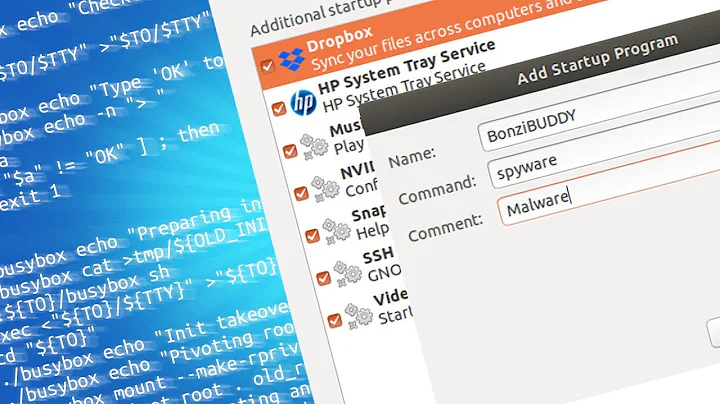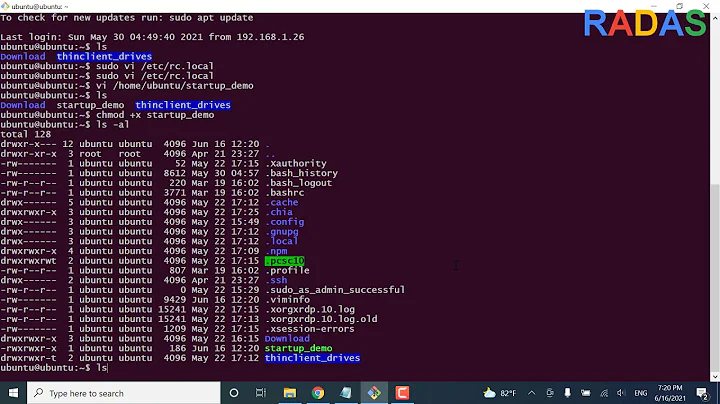how to run a shell scripts at every login in Centos
14,529
You can add your script in ~/.bash_profile where ~ represents the homedir of the user for which running the script is intended.
Related videos on Youtube
Author by
Admin
Updated on September 18, 2022Comments
-
 Admin almost 2 years
Admin almost 2 yearsActually i want to run my shell script at every time when a user login as well as at boot. i have tried using using crontab but it runs only at boot not at every login.so please tell me how to do this.
#crontab -e @reboot /home/user/test.sh -
 HBruijn about 8 yearsThat will work, as long as users don't change their shell, and/or don't edit their personal .bash_profiles. Better would be in in the system default
HBruijn about 8 yearsThat will work, as long as users don't change their shell, and/or don't edit their personal .bash_profiles. Better would be in in the system default/etc/profileor better still in an include such as/etc/profile.d/local.sh