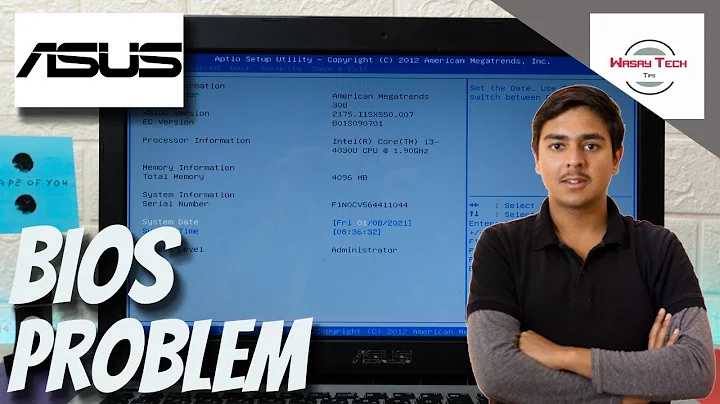How to run bootable media on Asus S550CM ultrabook while preserving existing pre-installed Windows 8?
Solution 1
At the end of the day simply hitting the 'ESC' Key during boot did the trick!! Steps:-
- Once the laptop is switched on, press the 'ESC' Key.
- Select Boot media.
- Do whatever you want to do!
That's it!! Done!! :D
Solution 2
Hit F2 before the Asus logo appears during boot. Find the following two settings and set them accordingly:
- Security > Secure Boot Control: Disabled
- Boot > Launch CSM: Enabled
Select 'Save & Exit' from the menu. Upon restarting, hit F2 again to enter the BIOS and set your boot priorities.
Related videos on Youtube
Sayak
Current: Principal Software Engineer - Red Hat (Digital Experiences - Platforms) Mozilla Rep from Kolkata, India. Ex: ASE, SE, SSE, TL at Red Hat. Full Stack Engineer at Changer Inc. L10n at Red Hat Full Stack Engineer at SDRC Labs. Interned at Mozilla Foundation (Global) and Red Hat (Pune). Completed Google Summer of Code 2012 and 2013 for Ankur India and Automattic [WordPress] respectively M.Sc. (C.A.) from Symbiosis Institute of Computer Studies & Research. B.Sc. (Hons.) - Computer Science - University of Calcutta.
Updated on September 18, 2022Comments
-
Sayak over 1 year
I recently bought an Asus S550CM ultrabook with Windows 8 pre-installed on it. However, I need to also install Fedora 19 beta on the same machine simultaneously as a dual boot option for my work, which involves quite a bit of cross-platform testing.
I had setup & used similar dual boot configuration for my laptops earlier when I had Windows Vista and then Windows 7 with various iterations of Fedora OS, without any trouble.
This time I'm unable to set up a dual boot configuration with Windows 8 and Fedora as I'm unable to boot from any kind of bootable media (USB/DVD) even after I set up Boot device priority to access USB first, then DVD, and then the Windows Image and finally I disabled Secure Boot. I'm however, unable to locate any options for enabling Legacy Boot on the BIOS. The BIOS shows my USB device's name as [UEFI:Sandisk16GBVolume].
I want make a backup/recovery disk for my existing Windows 8 and then set up a dual boot configuration without erasing the existing installation, to be able to resume my work on my day job. I didn't receive any backup/recovery disk with the ultrabook, hence re-installing Windows is not an option for me.
In this situation, how can I install Fedora on my Asus S550CM ultrabook while keeping the existing pre-installed Windows 8 intact?
-
 Samie Bencherif over 10 yearsI wanted to the same thing when I got my ASUS. I guess there's something weird about the ASUS BIOS because I found that it didn't seem to be as simple as it should have been. In the end I decided to start using Virtual Box instead of dual-booting. It's a little weird at first but you get used to it. I think that it would be better to do it that way. That's just my opinion though.
Samie Bencherif over 10 yearsI wanted to the same thing when I got my ASUS. I guess there's something weird about the ASUS BIOS because I found that it didn't seem to be as simple as it should have been. In the end I decided to start using Virtual Box instead of dual-booting. It's a little weird at first but you get used to it. I think that it would be better to do it that way. That's just my opinion though.
-