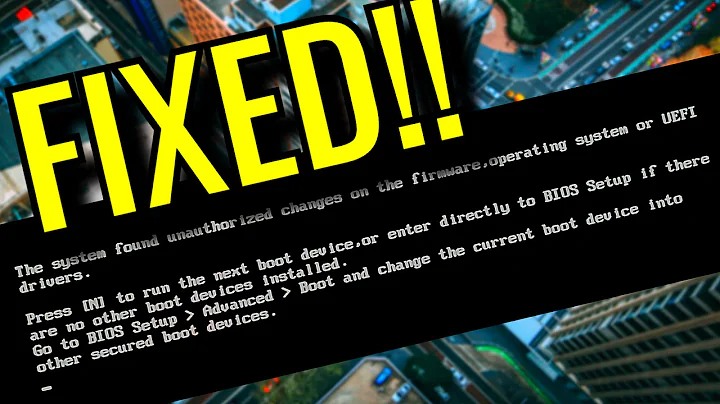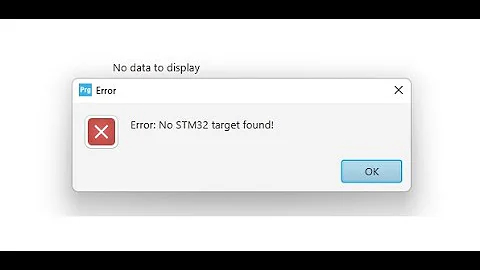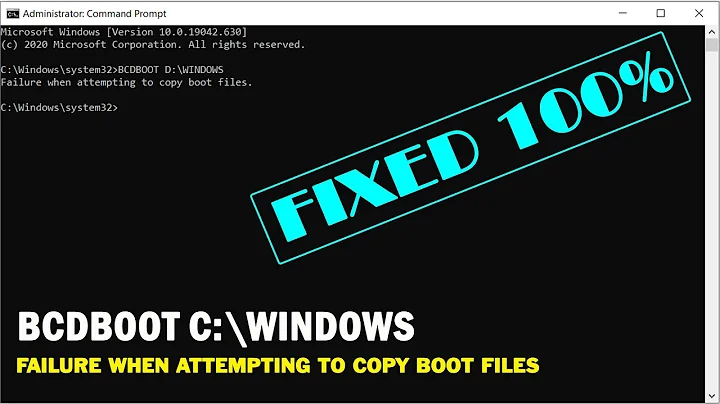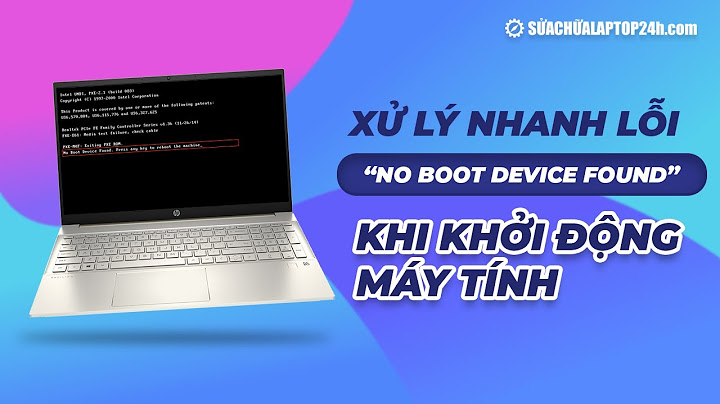No valid bootloader target device found(For UEFI installation)
Finally I solved my problem with reinstall fedora 24 with DVD disk(not USB), because always my USB is booted in UEFI mode and I couldn't to change it to lagacy/BIOS mode(for my BIOS). In this case, when DVD is booted, the BIOS let me to choose a mode from UEFI mode and BIOS mode, I chose BIOS mode and installed it.
Related videos on Youtube
ThisIsMe
Updated on September 18, 2022Comments
-
ThisIsMe over 1 year
I have
windows 10andfedora 20in my laptop(Dual boot). I wanna installfedora 24(by replace it on existing fedora),I made bootable usb disk fromfedora 24iso file withLiveUSB Creator, but during the installation, when I end my partitioning and mounting (eg /home, /boot and etc), I get this error:No valid bootloader target device found. For UEFI installation , you must include an EFI System Partition on a GPT-formatted disk, mounted at /boot/efi.My BIOS is
legacymode and it cannot be changed toUEFImode(also for booting from usb, the usb is booted only in legacy mode). I installedfedora20 years ago but now I can't installfedora24 for this issue. I googled many hours and I tried many solutions, but still my problem is not solved, I am very tired now, Pls help me, tnx.-
Tom Yan almost 8 yearsIt sounds like you booted the USB drive in UEFI mode though. If it's not the case, it could be a bug of the installer.
-
ThisIsMe almost 8 years@TomYan Yeah, and I can't change it to legacy mode, because my bios doesn't supported.
-
-
Santosh Kumar over 6 yearsYes, pressing F8 have 2 options to select from, one the UEFI and another normal. We can do the same without DVD.