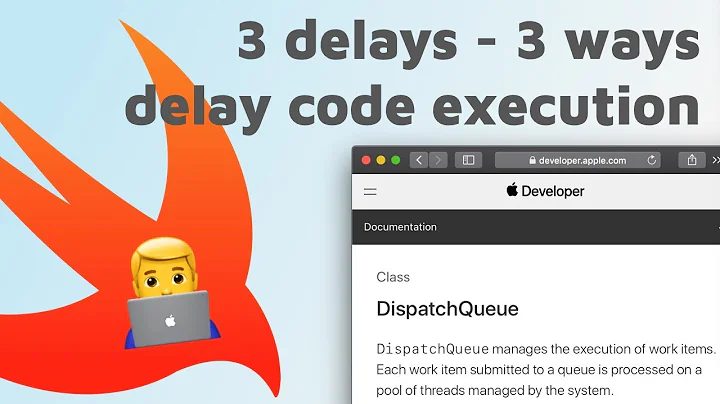How to run code after some delay in Flutter?
Solution 1
Figured it out 😎
class AnimatedFlutterLogo extends StatefulWidget {
@override
State<StatefulWidget> createState() => new _AnimatedFlutterLogoState();
}
class _AnimatedFlutterLogoState extends State<AnimatedFlutterLogo> {
Timer _timer;
FlutterLogoStyle _logoStyle = FlutterLogoStyle.markOnly;
_AnimatedFlutterLogoState() {
_timer = new Timer(const Duration(milliseconds: 400), () {
setState(() {
_logoStyle = FlutterLogoStyle.horizontal;
});
});
}
@override
void dispose() {
super.dispose();
_timer.cancel();
}
@override
Widget build(BuildContext context) {
return new FlutterLogo(
size: 200.0,
textColor: Palette.white,
style: _logoStyle,
);
}
}
Solution 2
You can use Future.delayed to run your code after some time. e.g.:
Future.delayed(const Duration(milliseconds: 500), () {
// Here you can write your code
setState(() {
// Here you can write your code for open new view
});
});
In setState function, you can write a code which is related to app UI e.g. refresh screen data, change label text, etc.
Solution 3
Trigger actions after countdown
Timer(Duration(seconds: 3), () {
print("Yeah, this line is printed after 3 seconds");
});
Repeat actions
Timer.periodic(Duration(seconds: 5), (timer) {
print(DateTime.now());
});
Trigger timer immediately
Timer(Duration(seconds: 0), () {
print("Yeah, this line is printed immediately");
});
Solution 4
Just leaving here the snippet everyone is looking for:
Future.delayed(Duration(milliseconds: 100), () {
// Do something
});
Solution 5
(Adding response on old q as this is the top result on google)
I tried yielding a new state in the callback within a bloc, and it didn't work. Tried with Timer and Future.delayed.
However, what did work was...
await Future.delayed(const Duration(milliseconds: 500));
yield newState;
Awaiting an empty future then running the function afterwards.
Related videos on Youtube
Bradley Campbell
Updated on April 14, 2022Comments
-
Bradley Campbell about 2 years
I'd like to execute a function after a certain delay after my Widget is built. What's the idiomatic way of doing this in Flutter?
What I'm trying to achieve: I'd like to start with a default
FlutterLogoWidget and then change itsstyleproperty after some duration. -
Lucem almost 6 yearswhere did you import
Timerfrom? -
Lucem almost 6 yearsgot it
import 'dart:async' -
 stevenspiel about 5 yearsone modification would be to put
stevenspiel about 5 yearsone modification would be to puttimer = ...in theinitStateoverride. That way, you have access towidgetwhich is set in theState<>constructor. -
Andris almost 4 yearsI don't t think this should be accepted answer, cause it not just runs code after delay, but also repeats code. @Rahul Sharma solution just for delay is much better.
-
Bradley Campbell almost 4 yearsRahul's answer doesn't cancel the timer, so surely if your widget goes away you have a leak? (Note: I am not a flutter developer, I used this once a couple years ago!)
-
 Banana almost 4 years@BradleyCampbell Rahul's answer doesn't have a timer. It's a function which runs once after the delay.
Banana almost 4 years@BradleyCampbell Rahul's answer doesn't have a timer. It's a function which runs once after the delay. -
Bradley Campbell almost 4 yearsYes, both APIs run a block of code after a delay. But the accepted answer here actually cancels the execution of that block of code should the widget disappear. This was to prevent memory leaks, but it might not be necessary! I'd need a flutter developer to check if the timer/future still executes after a widget is disposed
-
Abhishek Thapliyal over 3 yearsduration can be added: Duration(seconds: 3) for new bee
-
Tom over 3 yearsTo avoid a warning check that your widget is still mounted before calling setState
-
chethanv77777 about 3 yearsshort and perfect
-
 VegetaSaiyan almost 3 yearshey Jai, by any chance, you know how to solve this? stackoverflow.com/questions/68324422/…
VegetaSaiyan almost 3 yearshey Jai, by any chance, you know how to solve this? stackoverflow.com/questions/68324422/… -
 VegetaSaiyan almost 3 yearshey Armands, by any chance you know how to solve this? stackoverflow.com/questions/68324422/…
VegetaSaiyan almost 3 yearshey Armands, by any chance you know how to solve this? stackoverflow.com/questions/68324422/… -
 VegetaSaiyan almost 3 yearshey Paresh, by any chance you know how to solve this? stackoverflow.com/questions/68324422/…
VegetaSaiyan almost 3 yearshey Paresh, by any chance you know how to solve this? stackoverflow.com/questions/68324422/… -
 VegetaSaiyan almost 3 yearshey Jitesh, by any chance you know how to solve this? stackoverflow.com/questions/68324422/…
VegetaSaiyan almost 3 yearshey Jitesh, by any chance you know how to solve this? stackoverflow.com/questions/68324422/… -
Gicu Mironica over 2 yearsthis should be the accepted solution
-
 Luis_RH over 2 yearsI don't think this should be the accepted answer since the code keeps repeating until the widget is disposed, the solution should execute the code after the delay only once.
Luis_RH over 2 yearsI don't think this should be the accepted answer since the code keeps repeating until the widget is disposed, the solution should execute the code after the delay only once. -
Bradley Campbell over 2 yearsNo, it doesn't. api.dart.dev/stable/2.14.4/dart-async/Timer-class.html
-
 heyom over 2 yearsAnd how do you stop the timer from different class?
heyom over 2 yearsAnd how do you stop the timer from different class? -
gruvw about 2 yearsThis has the advantage over
Future.delayedin that it can be canceled if stored in a variable!