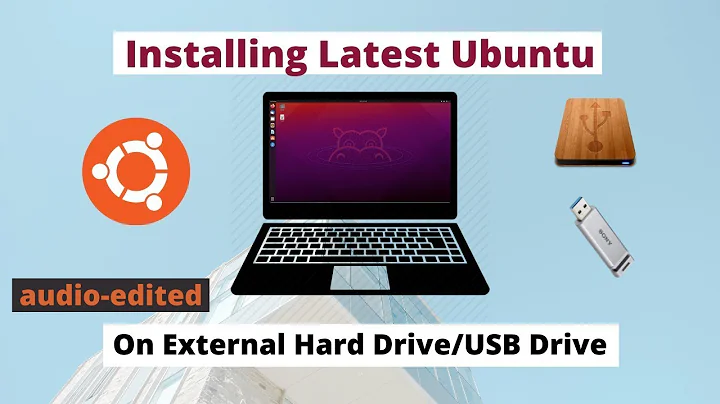How to run full ubuntu installation from external hard drive?
Solution 1
First you should unmount any other exteral drives connected to your laptop in order to avoid mishaps. Simply plug them out.
Now that your external HDD is the only connected external drive you can start the installation from your LiveCD/USB. When you are asked for the preferred partition tabel configuration select the option to configure the partition table manually ("advanced" in newer verions "something else"). You can now change the device from your internal HDD (usually sda) to your external HDD sd"something" (easiest way to figure out what is what in this case ist to look for the capacity) Now you have to create a partition table for your external harddrive. here create a partition for /(root), a swap partition (in case your ram runs out of memory this partition will be used to extend the hardware-RAM, you can skip this if you have above 16GB, they will barely fill up), a /home partition (this is where your personal data will be saved) and VERY IMPORTANT the location of the bootloader.
The location of the bootloader HAS TO BE on the external drive as well. If you install in on the internal HDD GRUB (the bootloader) wont recognize the OS installed on the external drive. Messing this up takes quite a time to repair. So check carefully at this point.
After that your Masterbootrecord is complete and you can proceed with the installation normally.
As mentioned, your bios boot priority finally has to be changed to look for the OS on the external drive first.
Solution 2
If it is a hard drive not soldered to the motherboard, you can always replace it.
If you want to just boot externally. Use this tutorial How to Dual Boot Windows 10 and Ubuntu 16 off an External Drive install grub2 to a USB, just skip the windows and live boot part. If an external hard drive is going to be your primary hard drive, change the BIOS settings so it boots USB first. 😊
Solution 3
On a mac, it is pretty much the same, but to boot from your external HDD at the end, reboot the mac, when it ding, press and hold option until you see you internal HDD, make sure your external HDD is connected and wait for your external HDD to be found, then select your external HDD.
Warning: you need to have a USB mouse and keyboard, Apple bluetooth keyboard and mouse will not work once you boot ubuntu and may not work when selecting drives.
FYI: this is tested using the iMac running Mac OS X Snow Leopard.
I found out about this trick when I was trying to boot my ubuntu liveCD
Solution 4
Should be possible if you can set up the drive to be the primary HDD in your bios. I run 12.10 on my eee pc using an 8gb SD card as primary HDD because the SSD is too small.
Related videos on Youtube
heypaleblue
I'm a technology student Currently working on a degree in Information Cyber Security and Development Skills in Pyhon and Web Technologies, my career goals are to be a consultant specializing in low-cost open source solutions with one very epic project of my own >:)
Updated on September 18, 2022Comments
-
heypaleblue over 1 year
I'd like to re-purpose my previous laptop as a desktop (seeing as it has decent specs). The problem is that the hard drive is shot (failing) so installing Ubuntu on to that hard drive causes serious lag and overall crappy performance.
Do you know of a way to install and run Ubuntu 12.10 (preferred) from an external hard-drive? I'd like for my 500GB (external) to be the primary drive.
-
 Admin over 8 yearsI would like to point out that you should just swap the internal drive with a new one, because you may find your system slow when run from a USB port, unless you have a USB 3.0/3.1 port, in which case you should plug your external drive into it (assuming it is also a USB3 device).
Admin over 8 yearsI would like to point out that you should just swap the internal drive with a new one, because you may find your system slow when run from a USB port, unless you have a USB 3.0/3.1 port, in which case you should plug your external drive into it (assuming it is also a USB3 device). -
 Admin about 7 yearsYes, you can install Ubuntu into an external hard-drive. See these links and links from them, askubuntu.com/questions/915888/… , askubuntu.com/questions/911673/…
Admin about 7 yearsYes, you can install Ubuntu into an external hard-drive. See these links and links from them, askubuntu.com/questions/915888/… , askubuntu.com/questions/911673/… -
 Admin over 6 yearsPossible duplicate of Boot Ubuntu from external drive.
Admin over 6 yearsPossible duplicate of Boot Ubuntu from external drive.
-
-
heypaleblue about 11 yearsWorking through this now. Mods please don't close this yet.
-
heypaleblue about 11 yearsAlright So I did all of that and it never booted into ubuntu
-
willem.hill over 8 yearsDid GRUB get installed to the proper HDD? Often it will get installed to the internal HDD, even if you installed the actual OS on the external drive.